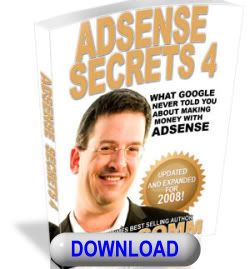Web logs, popularly known as blogs, have become one of the hottest communication tools on the Web. Offering the opportunity for anyone to create their own free Web site, encouraging opinions and interaction, blogs provide forums for individuals to create their own highly personal presentations to the Web audience, and for consortia of all types to experience the sort of online community feeling that was pioneered by early newsgroups and by the phenomenal success of AOL in the 1990s.
Blogs have reached into the corporate and government sectors as well. A prominent federal magazine suggests that some company employees spend more time blogging than on personal e-mail, an average of over an hour a day. What started out as an outlet for teenage expression and grassroots journalism has turned into a lucrative communications tool for small and large businesses alike.
General Motors’ Vice Chairman, Bob Lutz, turned to the company’s blog when rumors surfaced about the discontinuation of the Pontiac and Buick brands. It became a means for a direct response, a way to talk to their consumers unfiltered.
Other companies such as Sun Microsystems and Microsoft are also recognizing the impact of blogging in their relationships with their customers and employees. In an article dated June 5, 2007, The Washington Post proposed that there were more than 100 official corporate blogs in existence, with hundreds more on the horizon.
Although the a major newspaper called blogging “ephemeral, fast-paced and scathingly opinionated,” blogs continue to grow steadily in the corporate world and companies are realizing their value.
Corporate Blogging
Internal Communication
Corporate Blogging refers to a company producing or supporting a blog that it uses to accomplish business objectives. A blog can serve many purposes in a corporate setting. Internally, a blog can be a forum for discussion about work-related issues. The informal atmosphere is encouraging to internal corporate communication. From small-scale discussions to virtual “town meetings,” in which employees at all levels feel that they can be heard, blogs promote collaboration and knowledge sharing.
Blogging can help establish a company or employee as an expert in their field. By posting information about a certain topic, a person exhibits their knowledge of the subject matter, setting himself up as an authority. People will come to equate the site and the author with that topic. This reputation for subject mastery and expertise can boost your sales and consumer opinion.
A blog can be an interactive addition to an intranet or e-mail newsletters. Since automatic update notification is possible on blogs, people are more likely to stay on top of the latest postings.
Public Communication
Blogs can be used to communicate to prospects, clients, employees and the media. Press releases and project updates can be posted, as well as job opportunities or information that the company wants to distribute outside of the normal news channels.
A blog can strengthen the bonds between the company and its customers. When a company presents itself honestly and transparently, it not only builds trust, but instills loyalty as well. Customers are more likely to work with a company they feel they know better than another. Blogs allow for that informal communication. They create good word-of-mouth among customers who don’t read the trade magazines or business pages. The nature of a blog fosters that image of transparency and openness for a company. Most people prefer companies who are honest in their dealings and frank about their issues. As seen in the media with the Dan Rather case, a blog can illuminate the truth through encouraging people to share what they know.
Blogging also reflects forward thinking. By staying current with the technological trends, you give your company a fresh image.
A blog can serve as a recruiting method. Interested job seekers can examine the company by reading its blog.
When testing a new product or service, a blog is an excellent place to give more detailed instructions or receive feedback.
Although, comments can be negative. Not everyone will agree with what is said on a blog. Instead of preventing them, welcome the constructive criticism and edit comments only to remove profanity and personal attacks.
The Down Side
There are some drawbacks to blogging. It is not a magic solution to your business needs. Many people feel that blogging popularity is much like the Internet in the 90's, a promise of money, but not necessarily delivery.
Blogging can lead to legal issues as well. Companies have real concerns about liability, exclusions and limitations, and indemnity. Although there are laws that protect against libel, misappropriations and other injuries suffered as a result of posts on the Web, companies can be held vicariously responsible for statements made by employees that are harmful to others.
In any medium where an employee is sharing information, there is the possibility of leaking trade secrets or financial information. Former Google employee Mark Jen was famously fired for gabbing about life at the company on his personal blog, not sanctioned by Google.
Like all essentially unfiltered communication, blogs can get personal. Many bloggers feel the need to discuss their personal lives as well as their professional ones. Companies must be careful not to stifle communications by keeping personal lives out of the workplace. By doing this, they risk closing down the lines of communication entirely.
Inevitably, a disgruntled employee may use this as an opportunity to badmouth the company. This is not limited to blogs, since an unhappy employee has a variety of mediums through which to vent his disapproval. Blogs just make it easy.
The content may not have enough substance to warrant or hold an audience. Some companies fill their blog with marketing fluff. People can see right through this and will most likely ignore the site. Blogs should be used for transparency, not shameless self-promotion.
Best Practices
Fine Print. Since there are so many legal issues surrounding blogs, it is imperative that the site has some sort of disclaimer and limitation of liability.
Know What You’re Doing. Senior management should be educated by the corporate communications and legal department about what blogs are and how they might affect business.
Create blogging policies. A company should have a list of policies regarding blogging to ensure that trade secrets are kept secret and personal lives do not become public. Policies may include keeping financial information from being posted, as well as severe consequences for anyone using the blog for negative publicity.
Avoid the Marketing Blog. Making your blog into a blatant marketing campaign is a bad idea. Customers are looking for real answers and honest opinions. They will pick up on insincerity instantly.
Keep It Fresh. Make content relevant and timely. Update the blog as often as possible with the most worthwhile news. This will encourage people to come back.
Reinforce the company’s core values. Then, make sure the content fits these values and supports the business strategy.
Encourage employees to use it, but remind them of the ramifications of their actions.
Free versus Paid Products
When creating a blog, there are hundreds of services and software from which to choose. The first decision to make is whether to go with a free service or pay for one.
For paid services, the cost varies depending on the features used. The basic hosting fee for a domain is anywhere from $5 to $15 a month. The domain name will need to be registered yearly, which can cost $5 to $35. This does not include the software, which may also have to be purchased.
While free services offer the basic necessities of blogging, paid services are usually more desirable since they have more to offer.
With a free service, the company offers a free site, but it may contain advertisements to offset the cost of maintenance. A paid site will not have any advertisements.
Most free services have a variety of templates to choose from for the look of the site, but paid services offer highly customizable designs.
In addition to the basic functions, paid blogs offer the ability to upload photos and images and tailor links on the site. They also offer better security and allow the creator to censor or control comments. Paid sites normally lead to a higher search engine ranking. They enable the creator to configure search output and there are fewer restrictions placed on paid sites.
Paid news aggregators will often keep a list of recently updated blogs and will rank them, showing new sites and newly added photo albums.
For a simple blog, any free service will do, but to get a truly customized and highly functioning product, it will take paying something for it.
RSS Feeds
With the rising popularity of blogs, it has become increasingly time-consuming to keep track of ones that are of interest. No one has time to check each and every favorite blog every day to search for new content. RSS feeds have become the solution.
RSS feeds are small XML files that contain a headline, date/time and description and link to information published on a blog. When used along with a feed reader, or news aggregator, they give an update on the newest content that has been added to a blogging site to a subscribed user.
RSS was developed in several different versions, each with a different meaning. RSS can stand for Really Simple Syndication, Rich Site Summary or RDF Site Summary, depending on the version used. All versions do the same thing, though. They provide a summary of information. They send a blog’s highlights to subscribers instantly upon publication. RSS feeds save the user from having to visit the site for updates.
To receive RSS feed, a user must have a feed reader, also commonly referred to as a news aggregator. This can be software, a Web-based service, extension or built into a browser. It essentially takes the XML code and translates it into readable information. When the “update” button on the feed reader is clicked, it searches all of the subscribed sites’ RSS feed for new information.
Having a RSS feed greatly increases the traffic to a blogging site because it provides an easy way to keep an audience abreast of the latest developments. Once someone is a subscriber, he will continue to be involved in the site. RSS also makes it easier for someone to add a site as a link onto their own site.
Blogging inherently encourages communication and the transfer of ideas. Blogging lets businesses extend their reach and strengthen consumer loyalty, as well as get people talking about their product. It's a matter of perception, encouraging integrity and strengthening relationships in the corporate world. Blogging has become the trademark of forward thinking companies, willing to suffer a few stings in order to get to the benefits it has to offer.

Blogging NEWS
So, you have a blog! Do you have traffic? Do you know how to build traffic to your weblog? There are seven proven methods for building readership of your blog. Read More...
How To Boost Traffic To Your Blog
Let search engine index your blog and let people come to your fresh blog. Though you're in World Wide Web, nobody knows you're there. You need to pull kindly those who are potentially waiting for you but don't know where your are. Read More...
Recap on how to make money with your blog
Like most things, the amount of money you make will probably be in direct proportion to the amount of thought and effort you put into the process. Here are the steps
The Secrets of Corporate Blogging
Blogosphere Networking
Blogosphere Networking
Blogging seems to be taking over the world, or at least everyone seems to be talking about blogs. However, there are a surprisingly large number of people who have no idea of blogs, blawgs, blogsphere, etc....
I was recently at a social gathering with some very educated and sophisticated individuals. In the conversation I mentioned my new book (“Some Assembly Required: How to Make, Keep and Grow Your Business Relationships” and my blog (“The Business Development / Networking Blog”). Everyone immediately understood the concept of a book.....but the idea of a blog created many a puzzled face.
I was asked a lot of questions (some folks had heard of blogging, others had not). The following are the top questions, and my feeble attempt to answer them:
1. Why did you start your blog?
I started it as an experiment to help educate myself about blogs. My company is interested in having an industry focused blog, and I decided to take it upon myself to jump into the blogosphere and get my feet wet. In addition, I write a recurring column for Professional Marketing Magazine, and I thought that regularly writing a blog would give me some good practice and help me uncover themes for future articles. I also felt I could use it to help promote my new book.
2. Has it been worth it?
Yes!!! On all three of the above reasons I have exceeded my goals. I now understand the commitment involved if we create an industry blog. I have already created a lot of positive material that can later be turned into articles for my marketing column. AND.....I have sold a bunch of copies of my new book .....even before it is released.
3. Are all blogs the same?
NO. There are as many types of blogs are there are writers. I have categorized them into three types, but I am sure others would have arguments about these areas:
A. Corporate Blogs. These are hosted by companies to promote their products and services or to communicate with clients.
B. Philosophical / Content Blogs. In this type, an individual (or group of individuals) writes on a specific topic and shares their opinions with the readers. Topics can range from business to sports to politics to religion, etc.... I would put The Business Development / Networking Blog in this category. The blogs from which I learn the most are philosophical/content blogs.
C. Diaries. In these blogs people record their daily experiences the way one would write in a diary. Some of these can be quite entertaining, as they allow the voyeur in each of us to look into someone else's private world. However, reader beware...some of these can reveal a bit more than you want to read (or see).
4. Why would I want to read blogs?
They are a great way to discover information on any particular topic or variety of ideas. Many bloggers have very good sources of information and they certainly have opinions. As with any media source, you need to beware of the authors intent and ulterior motives. Also, blogs can just be interesting to read.
5. What have you learned from writing your blog?
Like the term "World Wide Web" only a decade ago, "Blogs, blogging and the blogosphere" are the new new thing, and are not just a "fad". If people are not yet aware of blogs, they will be soon. More and more blogs are created every day and blogs will soon touch everyone who surf the internet.
Having your own blog, however, is not for everyone. You must be committed to writing on a regular basis, and not shy about sharing your opinions. I have learned that a blog can go stale if you do not make posts on a regular basis.
I also learned that when you blog, you are actually networking. At first it seemed like this was one sided, until I began to hear from people who were regularly reading my blog. I have developed new friendships with many bloggers who write about similar topics. Often one blogger will email another with a compliment or suggestion, and they will begin to correspond regularly. Just like any other type of business friendship, the relationship grows over time. This blog-networking leads to mutual understanding and respect between the bloggers and then can lead to business relationships and referrals.
6. Should I start a blog?
That is a question every person will have to answer for himself/herself. I
would suggest you begin by reading other blogs and getting familiar with what is out there in blog-land. If you believe that you have something to say...then by all means, start a blog. But remember to be patient and persistent. Like writing a book, it takes time and there is no guarantee that you will become widely read. However if you are dedicated, you will uncover many unexpected benefits from your blogging experience.
7 Questions To Ask Yourself BEFORE Starting A Business Blog
Blogging is the latest buzzword in online marketing and PR.
But with so many marketers jumping on the blogging bandwagon, few people are giving a thought to whether blogs are really up their alley, or taking the time to consider the best ways of going about it.
If you are planning to start a business blog, ask yourself these questions before you take the final plunge.
1. Do you really need a blog?
Writing and maintaining a blog takes a certain degree of commitment, as well as a passion (or at least a liking) for stringing words into a decent sentence. If you don't enjoy writing that much, you could always create an audio or video blog.
But would your business objectives really be served by starting a blog? Or could other methods of online marketing - like SEO, ezine advertising or newsletter publishing work just as well, if not better?
2. Whom do you want to reach with your blog?
The first step to reaching your audience is understanding where they go to find information about your products.
If your audience largely consists of people who live in your town or use products that they search for in the newspapers, offline advertising might be more suited to your purpose.
If however, your target audience belongs to one or more of these segments, a blog might be just the thing to boost your business.
- Internet users
Does your target audience really use the internet? If not, then starting a blog (or any online activity, for that matter) will just be a huge waste of time and effort.
- Blog readers
Does your target audience read blogs? Or do they prefer to get their information in their inbox? If the latter is true, then an email newsletter might be a better option than a blog.
- Search engine users
A blog is an excellent way to boost your search engine rankings and get listed for a lot of your target keywords. If you know that your audience uses search engines to find information, a blog will increase your chances of getting their attention.
3. What do you want to achieve with your blog?
There are a lot of things that a blog can do for your business. Blogs can help you -
- Increase your visibility and search engine rankings
- Brand yourself, your products, your services, your company
- Build a community and network with people who have similar interests
- Expand your reach to those outside your current sphere of influence
- Establish your credibility as an expert or thought-leader in your field
- Put a human face on your business
- Reach out to potential customers and stakeholders
Deciding exactly what you want to achieve with your blog can help you get focused, so that you can spend your time and effort in activities that help, not hinder your business objectives.
4. How much time can you spend on your blog?
Serious business bloggers not only spend time writing their own blogs, but also spend a great deal of time reading up on current events and browsing other blogs in their field for information.
If you are prepared to put in the time and effort required to do that sort of research, your blog will serve as a good branding tool for your business.
If not, you should either hire someone to do the research or seriously rethink your decision to start a blog.
5. What blogging platform will serve your needs best?
Deciding your blogging platform is an important step that you should take only after becoming familiar with the features and benefits of each option.
The reason it is so crucial is because it can be extremely difficult to migrate an established blog to a new platform once you have started it. Moving your blog can result in you losing your data, search engine listings and readers, so don't take this decision lightly.
Decide which platform will best meet your marketing objectives, time constraints and personal preferences before you make your first post.
According to T.L. Pakii Pierce who writes at "How to Blog for Fun & Profits!" http://blogforfunandprofit.blogware.com, if you are short of time, and want to spend more time writing, then a hosted solution like Blogger, Blogware, Squarespace or Typepad might serve your purpose better.
This might also prove a better option if you want to get started as soon as possible, are new to the internet, or are unfamiliar with scripts or code.
If, on the other hand, you're a control freak (like me) and don't mind spending some time and effort to customize your blog, then a server-installed software, like Wordpress, b2Evolution or Movable Type might be just right for you.
If you don't want to install the scripts yourself, choose a hosting solution with Fantastico, which comes with a one-click install of a number of blogging software.
6. How do you plan to promote your blog?
Why is it good to know this before you start your blog? Because it will help you decide where best to invest your time and effort when you need to build traffic to your blog.
You'll learn more about the methods to promote your blog when you subscribe to the email course below. Some of these tasks can be outsourced, while others you would have to do yourself.
Decide what you want to take on and look out for service providers to handle the other functions so you can start building traffic to your blog as soon as possible.
7. How will you assess the success of your blog?
To determine how successful your blog is in boosting your profile or profits you will have to measure your blog traffic and track sales or leads that have come through it.
Planning this in advance will help you take more informed decisions about your blogging metrics, choice of blogging platform and degree of customization you require on your blog.
Understand that blogging is not for everyone. It's just another form of communication.
Don't get so hung up on the technology that you end up ignoring more appropriate ways of communicating your message.
Some things may be easier to communicate face to face, in a conference room, or even through the good old telephone.
But if you asked yourself all the questions above and decided that blogging meets all your objectives, then a blog may be just what the doctor ordered for your business.
Undergoing MyBlogLog Verification
7 Tips for Successful Blogging
So, you have a blog! Do you have traffic? Do you know how to build traffic to your weblog? There are seven proven methods for building readership of your blog. They start with defining the purpose, or life, of your blog. Then, after you have a blog worth promoting, driving traffic is crucial to your ongoing success at blogging.
Here are seven tips to help you build and hold an audience for your blog:
Tip #1: Provide quality content.
On the Internet, whether you are talking about websites or blogs, a lot of space is given to content. Everyone directs you to provide quality content. But, what is quality content? The quality of your blog’s content is directly related to how well you have defined your ideal audience.
A successful blog is written with a distinct audience in mind. In this way, you can provide content that is unique to your audience’s issues, needs, or desires. If you create content they like and wish to return to read, you have quality content.
The second issue is to stay true to your audience and tone of your blog. If people are reading your blog, it’s because they like your topic and tone. Try not to stray from your typical topics and style too much. This will give your readers a reason to link back to your blog on an ongoing basis, as will posting on a regular basis.
Tip #2: Blog regularly
If you don't update your blog often enough, blog readers will move on to other blogs. There are too many blogs out there competing for attention. Blog readers will go where they can get enough of what they want.
Successful blogging takes a commitment of your time. When you begin blogging and wish to capture an audience, you should be prepared to blog every day. In this way, you can develop an audience who counts on you to help them begin or end their day.
This means you should also try to post at the same time each day. Your readers will get accustomed to your schedule and check your blog at the appropriate time. The time of day is not as crucial as the consistency in your posting.
Since you now have quality content and a regular posting schedule, it’s time to drive traffic to your blog. Your readers will do a lot to promote your blog just by telling their friends. Don’t count on this alone! You need to do some additional work.
When you post, make sure you set your blog to “ping” blog tracking sites every time you add a new post. Think of this as a means to get their attention. The ping says “Hey, we just added a new post”. An alternative to automatically pinging from your blog is to use pingomatic.com. This is a one-stop place to automatically ping everyone you should notify of your new post and only takes a couple of minutes to accomplish.
Tip #3: Mention your blog wherever you can
Mention your blog’s address in your email signature line, in forums where you post, on your business cards, on address labels and in conversations with anyone you meet. Use a tag line under your blog address to further entice them to visit.
Beyond just mentioning your blog in writing and conversation, you must actively participate in the blogging community too.
Tip #4: Participate in the blogosphere
Get involved in other people's blogs. Visit blogs that interest you and are in line with the general topic of your blog. Then, leave thoughtful comments. Almost every comment option on someone else’s blog will allow you to post your blog URL and your email address. Help other bloggers out with traffic and they will help you.
If a blogger really likes your site, they will add you to their blogroll. A blogroll is generally found on every blog which understands linking to the rest of the blogosphere helps drive traffic. A blogroll is a listing of other blogs. Think of it as a “recommended reading list”. Don’t be stingy with your blog roll either. Add those blogs that you read and enjoy to your blogroll too.
Tip #5: Think keywords when you post
Think about keywords with your use of titles, links and blog posts. Search engines, like Google and Yahoo, like keywords. The more targeted your keywords, the better the chances of your blog appearing in search results. Search results can drive that extra traffic you want.
To increase the value of the key words in your content, make certain keywords are part of the hot link in your posts. Don’t use “click here” as the hot link. You will be wasting valuable real estate in your post. Instead use the relevant keywords for the hot link, like “a great marketing idea. This gives the keywords added emphasis with the search engines.
One last thought on keywords for driving traffic; if you want a real leg up in the traffic game, in your linking code add rel=”tag”. This helps Technorati, a major blog resource, index your blog for their directory. But don’t stop there! It’s time to submit your blog to blog directories.
Tip #6: Submit your blog to blog directories
In addition to submitting your blog to the major search engines, make certain you submit the blog to exclusively blog directories like blogwise, blogcatalog, or bloghub. Many people find blogs through these online directories.
When you do submit your blog to these directories, remember to add a description that will entice your targeted audience to check your blog out. For instance, when I post my blog in blog directories, under description I put “General musings, rants, advice and strategies from a battle-worn veteran of the Marketing Wars, online and off”. Your description should help the potential reader understand your blogging topic and the flavor of how you write.
In addition to submitting your blog to blog directories, join a few of the free or inexpensive traffic exchange sites like blogexplosion or blogclicker.
Tip #7: Use free and inexpensive blog traffic exchange communities
There are many sites which can be termed “traffic exchange” sites for the blogging community. It won’t cost you anything to sign up. At the very least, join blogexplosion, blogclicker, and blogazoo. Once you sign up, you have two options to help drive traffic to your blog. Use both of them!
The first method is to earn credits (guaranteed visitors to your site) by using the “surf member sites” function. As you surf through those sites, you will be earning credits (visitors to your blog). When you find an interesting post, leave a comment as discussed above. When you find a blogger you like, add them to your blogroll and let them know you did.
The second method to drive traffic is to purchase credits. The cost is very cheap for the traffic you will drive to your blog. The more traffic to your blog, the more customers you’ll have. The more happy customers you have, the more they will tell others. The more they tell others, the more customers you get. Don’t you love this dance!
In summary, blogging may not be for everyone. However, it can be a great method for bringing your unique perspective to the Internet. You will surely find others who think the same way you do. Some bloggers will entertain you, some will inform you, and some will drive you to tear your hair out. Decide what type of blogger you want to be and be the best you can. See you in the blogosphere!
How To Boost Traffic To Your Blog: SEO for Bloggers
Let search engine index your blog and let people come to your fresh blog. Though you're in World Wide Web, nobody knows you're there. You need to pull kindly those who are potentially waiting for you but don't know where your are. This objective is related to generally known as search engine optimization (SEO). It's too broad to address all. But the most important things will I talk about. Though they're not all but more than enough will be covered. They are about...
* How to use keywords as a SEO technique
* What to consider when you choose blog templates
* How to construct your blog search engine friendly
* Ping your blog
How to use keywords as a SEO technique?
As long as SEO is concerned, the keyword comes at front line. You have to find the target keyword/keywords or niche keywords.
What to do with the keyword/keywords? Please read on.....
* Enter keywords in your blog name: If you named your blog for example, "Ryen's blog", it's not a good idea in the view of SEO. Instead name your blog something like "keyword blog". You need to substitute "keyword" with your "target keyword", for example "mountain bike blog", if your blog is about mountain bike.
* Enter keywords of your post in title tag: Actually most of bloggers don't need to concern about "title tag" because most of blog hosting applications such as blogger, typepad, wordpress, movable type, drupal, etc... care this for you. But you have to use the keyword in your title and then they will include it in the title tag for you.
* Enter keywords in meta description tag, if possible: This may be difficult for most of bloggers because most of blog hosting system don't support this. If this is your case, don't bother with this. To make it possible is almost impossible for the people like me who are not techie at all. But don't worry there is other solution: care your first sentence of the first paragraph.
* Enter keywords in the first sentence: Nowadays many SEO experts say that most of search engines don't look meta description tag. Instead they look for the few words in the first sentence. So care your first sentence to include the keywords, make it fit to describe your whole post and attractive.
* Repeat your keywords in your post: With this an English grammar teacher may not be happy. But as long as SEO is concerned, it's necessary: frankly to say, you have to. General rule says the keyword density should be about 2-3% of whole words in your post.
You may complain "heck, how do I know keyword density." Well, you don't need to count it manually. There is a free tool to check the keyword density. And actually I don't even check it all the time. I just keep in mind 2-3% and check only for some posts that I think worth checking. Having this in mind, the free tool is here. Type the URL of your post, keyword and click "analyze" button. It'll return you the keyword density of your post. If the keyword density is too low, consider repeat the keyword more but don't repeat too much (more than 3%)
* Use your keyword in your blog domain: This improves the ranking of your blog and hence more traffic come to you. If your blog is about "anniversary gift", for example, include it in your domain name so that your blog domain looks like "anniversary-gift.yourhost.com"
* Use your keyword in the link title: Many blogger don't know about this!
Which one do you think better, "anniversary gift" or "anniversary-gift.your host.com" as your link title? The former is better. The reason? Because search engines value more. So keep in mind that whenever you get link try to enter your keywords in the link title.
* Enter keywords in your file name: When you save your blog, use your keyword.
Which one is better, "mypost98.html" or "anniversary-gift-how-to-choose.html"? This time the latter is better because it includes keywords and hence get better chance to be listed in high rank in search engine.
* Enter keyword in alt tag: If you use images in your post, don't forget to put your keyword in alt tag. A 2 cent-tip related to this is that if your Google Adsense doesn't seem to show matching ads with your content, check your alt tag. Maybe it's because you put unrelated words in alt tag.
What to consider when you choose blog templates?
Certainly there is a search engine friendly blog templates. To know whether your blog template is search engine friendly designed, go to Crawler simulation (It's free.) Enter your blog URL and then it'll show you how it looks like when a search engine spider visits your blog site. If you see a lot of html code or java scripts before you see main content, it means your blog is not well designed in the point of search engine optimization. There is a way to hide unnecessary code from spiders, using CSS or div class "hide". Try to make your title tag immediately after head tag and to show up your body content as near to head tag as possible.
How to construct your blog search engine friendly?
Make your blog site structure as simple as possible. This may not be a big issue for bloggers because unless a blogger can design her/his blog system, they have to use a default system. What I mean by this is that most of blog system make permalink be for example, "www.blogcom.com/user/archive/year/month/date/apost.html". See how far the final "apost.html" is from root. It's 5 step further. This is not so good in terms of search engine optimization. You can reduce those steps but you only can do so one or two step because database recognition is concerned behind this story. So the bottom line is that try to make your blog simple but if it's not possible, focus on writing good content. I observed many top bloggers have a bit complicated permalink system yet have lots of traffic.
But if you can make your blog structure simpler without problem, please do so because it is much better for the reader and search engine as well.
Ping your blog
Do you ping? Many pongs will come,then. :-) This may not be an issue if you're using Movable Type, WordPress, Typepad, or Drupal 4.6.0. But consider pinging to Ping-o-Matic!, if your system is not configured to do so. Because it pings to most of important blog search engines and directories in one spot. If your blog application doesn't support to ping automatically to "Ping-o-Matic!", you can do so manually by visiting Ping-o-Matic! Once you type your blog name, blog URL, check where to ping and click "submit ping" button, and don't forget to bookmark. It gives you a convenience because you don't need to type blog name, URL and check where to ping again.
By pinging you make search engine spider crawl you more frequently and make your reader notified faster.
So far you have the most important SEO techniques for your blog. Say, how to use your keywords and where to enter, search engine friendly blog template design, structure and finally ping to "Ping-o-Matic!"
But one thing is missing!
Get inbound links!
Probably it is as important as your blog itself!
Search Engine Optimization For Blogs
Blogging software is really a simple Content Management System (CMS) that easily adds new pages and integrates them into your site's navigational structure and linkage.
Blogs and blog posts are naturally search engine friendly because they are text-rich, link-rich, frequently-updated webpages that use stylesheets or CSS, and have very little extraneous HTML.
Optimizing a blog is very similar to optimizing a website, and optimizing a blog post similar to optimizing a web page. But depending on the blogging service or software you use, the results may look somewhat different.
If you follow some simple rules for search engine optimization, your blog can rank much higher than static website pages in the search engine results pages.
Here are the most important rules to follow to get your posts listed for keywords of your choice.
1. Use your primary keyword in your blog domain
Whether you purchase a separate domain (recommended) for your blog, or host it on a blogging service or a subdomain of your own site, try to ensure that your URL contains the primary keyword you want to optimize for.
For example, if you want your blog to get found for the keyword "rss" get a domain with the keyword "rss", or use the keyword in a subdomain as in http://ebizwhiz-publishing.com/rssnews/
Getting a domain name with your own name might make for good branding, especially if yours is a personal blog.
But if you're doing it for business and want the targeted traffic to flow your way, keywords in the domain or subdomain are a move in the right direction.
2. Use your primary key phrase in your blog header tags and the title of your posts
If your primary key phrase is "business blogging" make sure that the word business, or blogging, or both, appear in your blog headers (the H1 or H2 tags) as well as the title of each of your posts.
Most blogging software will take the keywords in your post title and put them into the file name of the permalink posts it creates.
For example, if you have a blog on Blogger and title your post "Search Engine Optimization For Blogs", Blogger will automatically create a page with your post and name the file "search-engine-optimization-for-blogs.html" or something similar.
With other server-side software like Wordpress and Movable Type, you may require the mod_rewrite command to save the title of your entries as a permalink.
3. Use your secondary keywords in the body of your post
If you want to get listed for secondary keywords use them infrequently in the body of your post and pepper your blog titles or links with them appropriately.
Don't overdo this or your posts will end up sounding unnatural and spammy to readers.
4. Use your keywords in the anchor text of links
Keyword in links have more importance than simple text.
Use your primary and secondary keywords in the anchor text of links when linking to other blog posts or to other pages on your main site.
Link keywords where they naturally appear in the body text, but again, don't overdo it, or you'll end up with spammy looking pages.
5. Make sure search engines can spider your blog easily
Set up your blog so that the side navigation bar is present on all pages.
Make sure your archives and previous posts are accessible from all pages of your blog so they get spidered easily.
6. Get backlinks from other blogs or websites
Links pointing to your blog or posts are essential to build pagerank and make your blog rank higher in the search engine listings.
I've seen many people recommend Blogrolling as one method of building links to your blog.
BlogRolling is a one-stop linklist manager for your blog or journal.
http://www.blogrolling.com
But all this service actually does is give you a bit of javascript code that "calls" the links.
As far as search engine rankings go, this method of linking is of little use, because spiders can't read external javascript code.
Instead I recommend that you focus your linking efforts on the methods here.
* Submitting to Blog Search Engines and Directories:
Submitting your blog and RSS feed to blog search engines and directories is essential for getting high-quality links back to your blog. Here is the best list I've found of places to submit your feed or blog.
Best Blog Directory And RSS Submission Sites
http://www.masternewmedia.org/rss/top55/
* Link Exchanges:
Many similarly-themed blogs are often willing to exchange links with other blogs and form richly interlinked networks or communities. Link exchanges with other blogs are easy to implement with most blogging software.
* Trackbacks:
You can also get links back to your blog using trackbacks. One of the disadvantages of using Blogger is that it does not automatically create trackback urls that others can use to link back to your posts.
Haloscan is a free service that will automatically add comments and trackbacks to your Blogger blog.
http://www.haloscan.com
But if trackbacks are an important component of your linking strategy, I would advise using another software or system that adds this feature automatically.
* Comments:
You can also get back links to your blog by posting legitimate comments in response to posts on other blogs.
7. Update frequently
There's no better food for search engine spiders than fresh content.
Post and update your blog frequently using all the rules outlined above and there's no reason why your blog will not get you top rankings in a short period of time.
8. Stay put
Once you create your blog, try to stick to the same domain and blog host or system for as long as you continue to publish.
You could end up losing a lot of your traffic, your readers and all your search engine listings if you decide to move.
Recap on how to make money with your blog
Like most things, the amount of money you make will probably be in direct proportion to the amount of thought and effort you put into the process. Here are the steps
1: Create Some Blog
The first step is to create some Blog or Web pages. Don't look so dubious Web page creation is not as mysterious as it seems. The basics are easy to understand, and there are many tools (both free and commercial) available to help you. What's hard is coming up with the content for those pages.
http://www.blogger.com/
When you think about it, the Web is all about content surfing the Web is just looking for stuff. With billions of pages out there, the competition for a surfer's attention is very stiff. The better your content, the more unique and useful it is, the better your chances that others will find it. That's why I'll be discussing creating good content finding something to say and saying it well before getting into the mechanics of actually creating Web pages.
2: Show Ads on the Blog
The second step is to show ads on those Web pages. Viewing Web pages doesn't usually cost the reader anything. Few sites can get away with charging for access to their material there's simply too much competing material already freely available on the Web.
If you can't charge for access to the material, how do you make money? It depends on the nature of your pages. If you're running a business that sells products or services, then the pages are indirect moneymakers. They're a marketing expense, a cost of doing business. But you don't have anything to sell. Or do you?
Well, actually, you do you have space on your Web site. You can make money by selling parts of your Web pages as advertising space. This is the same way that newspapers and magazines the classic pre-Web content services make most of their money.
3: Drive Traffic to the Blog
The third step is to increase the number of visitors, or traffic, to your pages. Just showing ads isn't enough: in most cases, you only make money when visitors click on the ads, and the ads will be clicked by only a small percentage of your page visitors. Increase the number of visitors, and you'll increase the number of clicks.
Find Your Rank
Google rankings are available at www.googlerankings.com/
This step sounds simple, but it's not. In fact, driving traffic to your pages is the hardest step of the process. With so many Web pages out there, the chances that someone will stumble upon yours by accident are small. Your best bets for traffic are to generate good word of mouth and to get your pages higher in Google's page rankings.
4: Monitor and Update the Blog
The final step is to monitor and update your Blog pages on a regular basis. This is the easiest step to perform, but it's an important one you want your visitors to keep coming back. If they see that your pages are current, that the content changes in regular and interesting ways, they're more likely to come back. You want them to come back. You want them to link to your pages from their own pages. You want them to tell others about your pages. Making sure your pages are always available and are always up-to-date will make this possible.
Monitoring your pages can also help you create new content. With a bit of work, you can usually figure out which search terms visitors are using to find your site. These terms and some of them may surprise you will suggest topics to focus on when creating new pages or updating existing pages.
Different ways to earn money with your blog
Sure things: These are the few ways of making money with your blog that are so well proven, so easy to do, and so open to bloggers of all sizes that they percolate to the top of the monetize your blog list every time: Google AdSense and Amazon Affiliates.
Affiliates: Besides getting paid for when your readers click an advertisement, there is the revenue model of getting paid when someone actually buys something through you.
Advertising networks: When your readership numbers get to a certain point, several hundred different companies besides Google want to put their ads on your blog.
Multiple streams: Besides advertising in general, there are several other ways you can create multiple streams, or at least trickles of revenue heading your way.
Not a chance: There is nothing like the lure of easy money to bring out scams, con artists, and the ethically challenged. There are some ways of monetizing your blog that, in my opinion, you should avoid like the avian flu.
Labels: Monetizing Your Blog
Terms You Need to Know
When you enter the world of blog advertising, the following are some terms you need to know:
Page views: A single page viewed by one person.
Impression: A single ad served to a user’s browser from your blog.
Clickthrough: Both the action of clicking an ad and the raw number of people who click a given advertisement during a given period.
Clickthrough rate (CTR): The number of clickthroughs divided by the number of impressions, multiplied by a hundred and expressed as a percentage. The typical CTR for banner ads according to Google is 0.05 percent; for text ads, it is 3.0 percent.
Conversion rate: The number of people who actually buy a product or service divided by all the times that ad was shown.
Cost-per-1000-impressions (CPM): What an advertiser pays to have a given ad seen by one thousand people, online or off. Numbers vary wildly, but in one comparison
(http:// answers.google.com/answers/threadview?id=445860),
a half-page, black and white newspaper ad cost $23.32 CPM, compared to $0.98 CPM for a four week long online ad.
Labels: Monetizing Your Blog
What percentage of bloggers make this kind of money?
While only a small percentage of bloggers make “real” money blogging, most can make significant to respectful to nice money, depending on how popular and interesting their blogs are. It’s all a matter of how many people read your blog, how much effort you put into your blog, and whether your readers feel you’ve given them value and they’re prepared to reciprocate the favor. In other words, if you were reading this chapter to find the secret incantation that will make a big wad of cash appear magically in your lap sorry, no luck. But if you want to find ways to generate revenue proportionate to how much effort you put into making your blog interesting, popular, and respected, you are definitely in luck.
Labels: Monetizing Your Blog
Monetizing Your Blog
Pick and choose. There are plenty of ways of monetizing your blog. Consider carefully before picking text link, contextual, image, or product-specific advertising to add to your mix. Take a look at other blogs like yours. Consider what has worked for them and which went one ad too far. The right advertising strategy delivers at worst inoffensive and at best useful ads to your blog’s readers. Take your time and consider all alternatives.
Align ads with content, not the reverse. Your readers will smell a rat a mile away if your blog’s content begins to come across like an “advertorial.” They’ve had plenty of practice sniffing this out as mainstream media consumers. Don’t go there.
Build readership, then monetize. This has been the process for every monetarily successful blogger I’ve interviewed or know. Focus first on building your audience, then when you inevitably redesign your blog’s layout, gradually monetize if you are going to run ads.
Keep an eye on your return on investment. Monetizing your blog takes time, and time is money. If you’re spending more time than you’re making money, and the prospects are for more of the same, it’s time to readjust your blogging strategy.
Join Performancing. Regularly reading and participating in the forums at http://performancing.com will give you a continuing education in how to make money with your blog.
Invest in layout. Once you start including more than one simple ad, strongly consider investing some time and money in improving your blog’s layout. Whether you do it yourself, work with a web designer, or contract someone to make the pain go away, the goal is the same: an easy-to-read format that reflects what your blog is about and, at the same time, appropriately monetizes your blog.
Focus on content. This point is worth repeating. People read your blog because of your blog’s content, not its advertising. Keep writing a great blog front and center, and your readership will keep growing.
Labels: Monetizing Your Blog
Few Steps for Blogging Successfully
What’s the beat? What is your blog about? Or put another way, what things rock you, get your attention, and move you to write? The sooner you define your core beats, the less chance you’ll alienate some of your readers before you find your focus.
Set up your blog radar. Whether you use your Google homepage, Pageflakes (www.pageflakes.com), or Protopage (www.protopage.com), you want to build something that lets you track your beats on a daily basis.
Theme your blog. Structuring your blog moves it from the realm of walking a tightrope above the alligator pit to integrating blogging into your professional life in at least a somewhat predictable way.
Read for results. One of the best ways of learning how to write well is to read well. Find posts that make you think, “I wish I’d written that!” and try to figure out why that post rang your bell.
Once you’ve taken those first steps, it’s time to crank up the volume:
Listen to your FeedBurner feedback. FeedBurner has been covered in detail elsewhere.
The point here is that you need to regularly review which of your posts have the most
impact and readers, and why.
Get social. Making it easy for your readers to add your posts to their social bookmarking picks is only the start. After surveying all the social bookmark sites out there (you can find a very long list at www.socialize-it.com), decide in which ones you want to be active and get known.
Labels: Starting a Blog
Power Tools for Bloggers
Claim your blog at Technorati. Claiming your blog with Technorati is free, relatively easy, and indispensable.
Activate a free FeedBurner account. Make it easy to know who is getting your blog’s RSS feed, easy for your readers who want your posts emailed to them, and easy for your readers to use your RSS feed the way they desire.
Set up free Technorati Watchlists. Blogging is only half about what you say, and you need a range of tools to track the topics and conversations of interest to you. Watchlists are one excellent tool for doing that.
Add the Anywhere Bookmarklet to your browser. The bookmarklet is another free Technorati tool for finding out what others are saying about your blog and the blogs you visit.
Show your FeedBurner Subscribe button. Make it easier for your readers to subscribe to your blog’s FeedBurner feed by adding the orange button to your blog’s sidebar.
And then you can continue with these steps:
Go Pro. For a few dollars a month, you can track readership of not just your blog as a whole, but post by post by buying a FeedBurner Pro Account. There’s simply no better way to know which posts are most interesting to your readers and which ones, despite all the time you may have put into them, are going unread.
Build a Technorati profile. Spend the time to write a short, but engaging profile of you and your blog and add it to Technorati once you’ve claimed your blog. Others will see this profile when they come across your blog. And yes, do include a photo!
Labels: Power Tools for Bloggers
Connecting with Your Online World
Whether you go with Blogger, LiveJournal, Vox, or another way of blogging, Here are a few next steps to finding your personal connection in the blogosphere:
Share, but anonymously. With the notable exception of Vox, if you are going to bare your soul in a blog, keep your real identity something you share only with family and friends you trust. Remember that Google never forgets, and few employers, ex-lovers, or ex-anythings are likely to forgive you.
Blog for yourself, then others. Personal blogs, like traditional diaries and journals, are a way of having a meaningful conversation with yourself first and foremost. If you don’t feel better for posting to your blog, why bother?
Respond to comments. If you’re blogging in a public way, talk with the people who have taken the time to read and comment about your posts. This is the quickest way of making the type of online connections and actual friendships every blogger values.
A picture is worth a 1,000-word post. Blogs with pictures tell a far more interesting story than those without. You don’t need an expensive digital camera and extensive photography skills—a camera-enabled cell phone and Yahoo Flickr are good enough.
Labels: Starting a Blog
Strengthening your blog-writing muscles
Know your rights! Go to EFF’s Legal Guide at www.eff.org/bloggers/lg/ and bookmark it. Plan to spend some time perusing this very readable guide, especially if you plan to link your business to your blog.
Who are you? Every good blog has an About page, and after reading a post or two on your blog, you can bet your readers will be looking for it. Start thinking about what you want to say about yourself on your About page. Consider how you want people to email you if they are so inclined, and what personal or professional information you want to include.
Find that picture! Every blog needs an About page, and that About page needs a photo of you! So start reviewing your digital pictures for something suitable. Think close-up head shots, since most services will limit the size of the image you can use.
Create a disclosure policy. If you’re going to be talking about or reviewing products or services at your blog, it’s a great idea to have a disclosure policy. Your readers will want to know if your glowing review of Acme TurboWidgets comes from your heart or from Acme’s marketing budget. You’ll find a simple-to-use disclosure policy maker at www.disclosurepolicy.org.
Start your “my bad” list. Start noticing which words you tend to misspell or mistype. With attention comes correction.
Buy a current dictionary and thesaurus. Yes, I know, your word processor has both of these built in, and you can look up a word online in a moment, but just remember you’re dealing with the training-wheels version of your language of choice that way. Nothing beats a good dictionary for understanding what a word really means or a thesaurus for finding a more punchy way of saying something. Visit a bookseller, browse the reference section, and take home a few new friends.
Labels: Starting a Blog
Getting started with your own blog
Decide what kind of blog you are interested in creating. You have to start somewhere, and the first key decision is what kind of blog you want. You might want a personal blog for yourself, family, and friends, a blog about your profession, something about your business or the company you work for or something entirely different. Once you decide on the type of blog, you can decide which blogging service fits best.
Start thinking about a name. “John Doe’s Blog” works, but it’s kind of boring. Have some fun here. Catchy blog names are almost a tradition in the blogosphere.
Go visiting. Have a look at the blogging services mentioned in this chapter and any others you’ve heard about. How do they look and feel to you as a prospective customer?
Taglines matter. Besides a name, invest some time in coming up with a tagline for your blog. Taglines are a must for most standard blog templates and helpful to let first-time visitors to your blog know what they’re in for.
Name that rose. If you are going to have a TypePad, Movable Type, or WordPress blog, start shopping now for a domain name at a domain registrar. I recommend www.godaddy.com because of the years of excellent service I’ve gotten from this company. How you affix your new domain name to your new blog differs with each service, but you’re going to want to do this from the get-go.
Labels: Starting a Blog
Getting Started in the Blogosphere
Pick five things you’re interested in. Think of five things in your life you’re interested in, anything from how to get a job to great grill recipes and punch them into Google Blog Search at http://blogsearch.google.com.
Accessorize. You’re going to want to keep track of the blogs you find that are especially well written, so pick up Google’s Notebook for Internet Explorer or Firefox at www.google.com/notebook, or invest some time in trying out any one of the free or trial RSS readers.
Start commenting. Every blog is an open-ended invitation to a conversation. When you read a post that’s worth your time, drop the blogger at least a quick “attaboy” to encourage the blogger. Got something to say about the subject of a post? That’s what comments are for!
What’s your tag? As you find, read, and surf blogs, you’ll start to notice certain tags get your attention time and again. To improve your ability to hone in on what you want out of blogs, visit www.technorati.com/tag/ and see what other tags might be related.
Spring-clean your feeds. Take a good hard look at your feeds in your RSS reader of choice.
How many are still pulling their weight, and how many are old, tired, and faded? Feedweeding is a fact of online life. Make it easier on yourself by pruning your feeds at least once a month.
Collect your comments. Whether you use one of the services mentioned in this chapter or some other tool, being able to track, manage, and respond wherever you comment is a powerful tool for building a reputation as someone who matters in the blogosphere.
Work your tags. Find the handful of tags that matter most to you. These are centers of attention online. Spend the time and energy learning at Technorati and elsewhere who is paying attention to these tags on an ongoing
Labels: Starting a Blog
Which Is the Right Blogging Service?
Starting a blog is one of the easiest things you’ve ever done on your PC or Mac. If it were hard and technically painful, 37.3 millions blogs would not already exist.
As easy as it is to start a blog, it’s worth some consideration before committing, because the longer you blog and the more people read it, the harder it gets to change to a different blogging service or to host it yourself.
There are plenty of blog hosting services out there.
Blogger, Windows Live Spaces, TypePad, Vox
Which is the right blogging service? For personal blogs or to experiment with blogging, Google’s Blogger or Windows Live Spaces makes sense. For your professional, small business, company, or advocacy blog, my choice is TypePad, but your mileage may vary. While there’s no right answer for everyone, there are some things all good blogs have in common.
Labels: Starting a Blog
What is Blog?
Many blogs provide commentary or news on a particular subject; others function as more personal online diaries. A typical blog combines text, images, and links to other blogs, web pages, and other media related to its topic. The ability for readers to leave comments in an interactive format is an important part of many blogs. Most blogs are primarily textual, although some focus on art (artlog), photographs (photoblog), sketchblog, videos (vlog), music (MP3 blog), audio (podcasting) are part of a wider network of social media.
-From Wikipedia-
Labels: What is Blog?
Free Blog RSS Submit
Blogging Resources
Blog Archive
- April 2008 (2)
- March 2008 (19)
- February 2008 (4)
- January 2008 (5)
- December 2007 (8)
- November 2007 (6)
- October 2007 (5)
- September 2007 (3)
- August 2007 (5)
- July 2007 (8)
- June 2007 (8)
- May 2007 (6)
- April 2007 (5)
- March 2007 (5)
- February 2007 (3)
- January 2007 (4)
- December 2006 (1)
- September 2006 (1)
- July 2006 (2)
- May 2006 (1)
- April 2006 (3)
- March 2006 (1)
Disclaimer
The articles offered on this blog is for information purposes only. Our main purpose is to spread blogging information and give tips on blogging to our visitors. If we are infringing on anyone's copyright, please contact us by sending email on [spawn.dbp at gmail dot com]. We will either remove the material or give credit to the deserving party.
Privacy Policy
The privacy of our users is important to us. We do not "cookie" or collect any information on users. We do not resell or in any way distribute or share the names and or email addresses of people who subscribe to receive our blogging information.