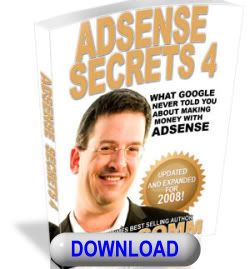Blogging, the hottest trend in online publishing right now,
is currently spreading like wildfire across the Internet.
A cross between an online journal and a bulletin board,
everyone from rock starts, politicians, business leaders
and your average "Joe" or "Jane" can instantly become a
center of influence online using blogs.
But, as with any social interaction, certain rules apply
(my grandma calls them manners) in order to be viewed as
behaving "properly."
One of the things that gives blogging such strong appeal as
an online publishing method revolves around "comments."
Blogs that allow "comments" enable readers to respond and
elaborate on the information posted by the blog owner.
These comments and the free exchange of information,
opinions, links, and new ideas creates the dynamic and
growing content that makes blogging such a popular online
activity for both publishers and readers.
However, rules and unwritten customs about the proper use
of "comments" on a specific blog are also where most of the
problems and controversy will arise.
Since a successful blog eventually becomes a community of
people (albeit in cyberspace), proper social behavior is
critical to be an effective and accepted member of the
community.
Keep these basic rules in mind when approaching a new blog
that allows commenting by readers so you won't find
yourself on the wrong end of a scolding by people who
operate with a different set of rules than you.
As with any social circle, violating the group's rules and
customs will instantly cause a negative backlash.
** Keep It Relevant **
Stay on topic with the post you're commenting about in a
blog.
Nothing will earn you the wrath and disdain of your
fellow posters and the blog owner faster than posting an
off-topic comment.
** Watch What Others Do **
Different blogs operate under different rules. What rates
acceptable in one blog would earn you a verbal thrashing in
another.
Before posting (especially if you have not posted to a
specific blog before), look to see the types and quality of
posts others make regularly.
Are they long or short?
Do they contain a link to the person's website?
Is there a "signature" under their name?
** Be Polite **
It's fine to disagree with people when making a comment,
whether it's the blog's author or a comment made by another
reader.
It is not, however, acceptable to launch a personal attack
on anyone or make nasty comments in someone else's blog.
If you feel the need to do so, do it in your own blog.
It's the same principle of you can say whatever you want in
your own house, but when you're in someone else's house,
you act right (and better than you do at home).
** You Can't Respond To Everyone **
If you operate a blog and someone asks a question, try to
respond, but both sides should understand that you can't
respond 100% of the time.
We all get busy and a blog, unless it maintains a paid
membership, is often supported as a labor of love.

Blogging NEWS
So, you have a blog! Do you have traffic? Do you know how to build traffic to your weblog? There are seven proven methods for building readership of your blog. Read More...
How To Boost Traffic To Your Blog
Let search engine index your blog and let people come to your fresh blog. Though you're in World Wide Web, nobody knows you're there. You need to pull kindly those who are potentially waiting for you but don't know where your are. Read More...
Recap on how to make money with your blog
Like most things, the amount of money you make will probably be in direct proportion to the amount of thought and effort you put into the process. Here are the steps
Avoid "Bad" Manners While Blogging
Blogging for Business
Business blogs are primarily used to improve a company's communication both internally and externally. Business blogs are a type of communication channel that could be used effectively in product launches, team interaction internally within the company or interaction between clients and company. With the level of interactivity blogs provide, clients feel more confident in the company. Not to mention the amount of traffic it brings to the main site.
Personal and business blogs: What is difference between two?
There is not much of difference between personal and business blogs visually but there is a fine difference between them in terms of reputation and brand attached.
Business blogs should be well planned before hand. Companies can't afford to just walk away after launching their blog. Business blog has to be successful. Constant and consistent posts are the rule of the game. Blogsphere is full of best writers and faster one learns their rule, better for them. Companies can't just rely on the fact that they are market leaders in their business so they will be successful with their blogs too.
The postings on business blog should be open and should portray personality of the writer and the company. The postings on business blogs should be very informal, and should be written in first person voice. Posts should be informative and relevant with an expert touch to it.
Business Blogs and it content:
According to search engine optimizers, "Content is King". Indeed this is true for websites but not for a blog. Blog is all about writing with a particular voice and personality. A lot of people would like the style and would stick to the blog with regular visits. A lot of them will hate it and would never return.
Content for a business blog should be written in a strong voice with high consistency in quality. It becomes somewhat difficult to maintain quality with regular postings, but no choice. A few bad or substandard posts and regular visitors to the blog will fly off.
Important
Don't hammer your visitors every time with posts like how great is your product and so on. Add some funny incidences or bit of humor to your postings. Talk something about how employees enjoyed drinks in a party organized at particular department. Add some lighter moments in between posts.
How to Get Started Blogging in 5 Minutes or Less
I put off starting a blog for a long time because I thought it would be hard. I thought it would be technical. I thought I'd have to install scripts and tear my hair out getting them to work. At that point, most of what I'd read about blogs and RSS was just so much geek-speak.
Was I ever wrong!
When I finally got the courage to give it a go, I went to blogger.com and signed up for an account. To my amazement, I had a blog set up in about 5 minutes. My first post was uploaded to my site about 10 minutes later.
The only thing even remotely technical I was required to do was enter the FTP settings for the website my blog would be published on. But even that wasn't a requirement. With Blogger, you can set up a blog on their site, Blogspot, and not even worry about FTP settings.
Since then, I've started 3 Blogger blogs on different sites. Blogger remains one of the most popular blog applications in the world simply because it is so simple to use and set up. If you're a technophobe or don't have the time to learn something completely new, I would urge you to drop by Blogger.com and take a look. You could be blogging - and enjoying the benefits - almost immediately.
Another very simple blogging tool is Wordpress. This blog is my first Wordpress blog, and I'm very impressed with how powerful it is - as well as simple.
Wordpress is installed on your own website, but don't let that stop you. Most hosts that have Cpanel already have Wordpress ready for you to install. Look in your Cpanel for the Fantastico application, click it open, and then choose Wordpress to install. It will automatically install it on your site for you, and you can start blogging right away.
If your host doesn't already include Wordpress in the scripts on your server, you can still pick it up at:
http://wordpress.org/
Then go to the Wordpress Wiki for instructions on how to install it in 5 minutes:
http://wiki.wordpress.org/?pagename=5MinuteInstallation
Wordpress is free, open-source software. It is very simple to install, even for technophobes, and has a lot of online documentation. There are also many sites with free Wordpress add-ons and templates. I'm using a template for this blog that I picked up at Alex King's site:
http://www.alexking.org/index.php?content=software/wordpress/styles.php
The Wordpress Wiki is a wealth of information on all things Wordpress, including installation instructions, help files, a long list of template sites, and all kinds of hacks and extras you can use to modify your blog and make it original.
If you're a Wordpress user, another place to visit is the Wordpress discussion forum:
http://wordpress.org/support/
If you're a new blogger, both Wordpress and Blogger are very user friendly. There isn't a long learning curve. And you won't have to learn any new technical tricks. Why not give one of them a try?
10 Ways You Can Use Blogs RIGHT NOW
Now that you have got a basic understanding of the ins and outs of blogs, and some options available, you're probably wondering: How does this help my business? How does it help me to stand out?
1. Team Communication. Companies use blogs internally to communicate project status to stakeholders and managers. It beats clogging everybody's email with mass broadcasts. It allows these missives to be archived, indexed and easily searched.
2. Enrich Your Clients. You can easily link to articles and resources relevant to your readers and their needs. You can more easily attract experts to provide value-added content to your audience.
3. Get to Know Your Customer. Nobody buys from someone they don't know. Blogging allows you to demonstrate your expertise and point-of-view quickly and easily. In addition, blogs allow the customers to receive your updates in the format they choose.
4. Collaborate. You can create your own marketing buzz to drive attention and buyers to your products and services. Some companies use internal blogs to report on projects or to track work groups distributed around the world.
5. Research and Development. Weblogs are the perfect forum to test out new ideas and receive instant feedback. You can allow others to see how you develop your products and services, and at the same time, they can tell you how best to serve them.
6. Go Global. Blogs, like other online media, allow you to take your business and ideas to a global market. Translation services are getting better every day, allowing more people to read online content in different languages. I've helped bloggers from New York to New Zealand, from Indiana to India.
7. Hidden Entrance to the Press. Journalists are busier than ever and blogs provide a virtual directory of pundits on any topic. You and your company can be the content expert they're looking for. Furthermore, if your company is talked about in the blogosphere it could end up using that exposure as a back door to the press.
8. Get Published. Publishers are turning to blogs to find new writing talent. Blogs can give a publisher a taste of your writing style as well as a sample of your depth of knowledge. Content specific blogs show a a commitment to a certain topic or subject matter.
9. Write your book. Let your readers help you write your latest book or article. Post chapters or ideas, then let readers help you in researching, testing and suggesting ideas. Or, use a blog after your book is published to update the material or to answer questions from readers.
10. Success Stories. Invite clients to blog about their successes with your products and services - it's like a living testimonial that never ends. As clients share their experiences, your prospects can see first-hand how you can help them, too.
Blogging can run your entire web site
Blogging is a term that means different things to different people. To some people it means keeping an online journal. To others blogging is about creating a community of people who can contribute to a growing discussion on a specific topic. To me, however, blogging is about creating and running an entire web site. That's because blogging can actually be used as a complete content management system for almost any web site.
There are several reasons why you should consider using blog pages to run your entire web site. These include:
* You can make changes to your web site content without the need for specialist software
* You can make changes to your content from anywhere you can access the web; you don't need to be at your PC.
* You can make changes to content quickly – more quickly than with software.
* You can make changes to content without incurring cost – unlike using a web design agency.
* You can use blogs to create content with colleagues, working as a team – something that's more difficult and more costly with software.
All of these benefits can be obtained free of charge using Blogger.com to run your pages. To use Blogger.com as a content management system, take the following steps:
1. Create a web page template for your entire site.
2. Include Blogger.com 'tags' for each blog entry within your template. The key tags you will need are: <$BlogItemTitle$> and <$BlogItemBody$>. These tags will insert the title and the text for each item you enter into your blog.
3. Set up each page of your web site as a separate blog using the 'advanced' settings.
4. For each blog, use your template code as the template within Blogger.com
5. Post a single entry into each blog, which is the main content for your page.
6. Publish your blog! That's it!
In the future, you will be able to change the content or add to it, simply by logging onto Blogger.com, choosing the appropriate blog (or page of your web site) and then editing the post item.
People are beginning to realize the potential for content management using blogs. You no longer have to see blogs in terms of a single page that is added to your web site. Instead, you can view blogging as the way you run your web site.
Free Blog RSS Submit
Blogging Resources
Blog Archive
- April 2008 (2)
- March 2008 (19)
- February 2008 (4)
- January 2008 (5)
- December 2007 (8)
- November 2007 (6)
- October 2007 (5)
- September 2007 (3)
- August 2007 (5)
- July 2007 (8)
- June 2007 (8)
- May 2007 (6)
- April 2007 (5)
- March 2007 (5)
- February 2007 (3)
- January 2007 (4)
- December 2006 (1)
- September 2006 (1)
- July 2006 (2)
- May 2006 (1)
- April 2006 (3)
- March 2006 (1)
Disclaimer
The articles offered on this blog is for information purposes only. Our main purpose is to spread blogging information and give tips on blogging to our visitors. If we are infringing on anyone's copyright, please contact us by sending email on [spawn.dbp at gmail dot com]. We will either remove the material or give credit to the deserving party.
Privacy Policy
The privacy of our users is important to us. We do not "cookie" or collect any information on users. We do not resell or in any way distribute or share the names and or email addresses of people who subscribe to receive our blogging information.