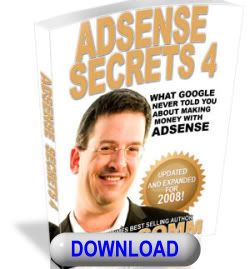The easiest way to get acquainted with the conventions of the blog format is to start reading them. The more blogs you read, the more you'll get a feel for the depth and breadth of style and subject matter they have to offer.
Here are a few sources:
Blog Monitors
- Blogdex (http://blogdex.com/)
- Daypop (http://daypop.com/)
- Technorati (http://technorati.com/)
These three sites monitor millions of blogs every minute of every day, searching for the top key words being mentioned in blog posts or in the most popular links and sites. It's like being in a huge convention hall eavesdropping on billions of conversations at the same time. This is a fantastic way to do market research and to see what everybody is buzzing about. The collective 'hive' of blogs is often called the blogosphere. Often, links and news bubble up in the blogosphere first, even before they reach your evening television news program.
Blog Search Engines and Directories
- Blogarama (http://blogarama.com/)
- Globe of Blogs (http://globeofblogs.com/)
- The Open Directory (http://dmoz.org/Computers/Internet/On_the_Web/Weblogs/)
Just like web sites, there are also directories and search engines devoted to cataloging the ever-growing global network of blogs. Try searching by topic or geographic location.
Search Engines
- Google (http://google.com/)
- Yahoo! (http://yahoo.com/)
- A9 (http://a9.com/)
As usual, Google and friends to the rescue! These are the more traditional and widely known search engines. Type in some topic and the word 'blogs' and see what results come up. The more specific keywords, the more likely you are to find bloggers talking about what you're interested in.
Blogrolls
And number ten is the blogroll. Most blogs have a blogroll, which is a list of a blogger's favorite blogs and websites. If you find a blog you like, try checking out the other sites that the blogger likes. You might find other valuable sites and blogs to read. The more your read blogs, the more you'll catch the nuances and conventions that have made them the fastest, easiest, cheapest way to publish online.

Blogging NEWS
So, you have a blog! Do you have traffic? Do you know how to build traffic to your weblog? There are seven proven methods for building readership of your blog. Read More...
How To Boost Traffic To Your Blog
Let search engine index your blog and let people come to your fresh blog. Though you're in World Wide Web, nobody knows you're there. You need to pull kindly those who are potentially waiting for you but don't know where your are. Read More...
Recap on how to make money with your blog
Like most things, the amount of money you make will probably be in direct proportion to the amount of thought and effort you put into the process. Here are the steps
Top 10 Places to Find the Most Popular Blogs
7 Tips for Choosing the Right Blog Software
Choosing the right blog software for your new blog requires that you ask yourself some questions and make a list of all of the features and tools you need as well as your budget. Once you have this information written down you will be prepared to start shopping for blog software. However, keep in mind the following seven tips for choosing the best software for you.
Tip #1 Ping Updates
These allow you to update your blog and are very important in blog software. Make sure the blog software you are interested in provides automatic ping updates.
Tip #2 Comments
Whatever blog software you choose, you'll want to make sure that it has an area for comments from visitors. This will help you understand what is successful in your blog and what is not, as well as guide you in future blogs. This is a really great tool and should be part of your blog software.
Tip #3 Trackback
If you are discussing your blog on another blog, or simply adding information to another blog, trackback will allow you to update this information. This is a little confusing, but trackback allows you to talk on your blog about information on another blog and ping the writer of the other blog to let them know what is going on. Trackback is certainly a feature you want in your blog software.
Tip #4 Pingback
Pingback is similar to trackback, but it just sends a URL to the other blog to let them know you are talking about their blog on your blog. This is not used as much as trackback, but you will want a blog software that has at least one of these two functions.
Tip #5 Web-based
The point of a blog is you can post information instantly online, so you want your blog software to be similar to a word processor and web based without a shadow of a doubt.
Tip #6 Archiving
You want a blog software that supports archiving, and most of them do. The reason for this is you will want to save all of your past blogs by the date they were published and archiving allows you to do that.
Tip #7 Categorize
Another great tool you will want in your blog software is the ability to categorize. You want to keep your blogs organized and in categories, if you have them, so this option is really a great one for most bloggers.
There are lots of types of blog software available. You just need to do the research and compare what you find with what you need and then... start blogging!
Blood Test for Your Blog?
Are you contributing to one of the estimated 36.1 million (and growing) blogs online? Or are you thinking of entering the fray and starting to publish a blog for your small or home business? Make sure you are publishing the right type of blog for your kind of business, or all that writing time will have been for naught.
The Blog Blood Test
Just as there are different types of blood, there are many different types of blogs, and each serves its own purpose. Giving your blog a blood test will help you determine which type of blog is best for your business and what may be wrong with the one you've got now.
Blog Blood Type 1: Customer Relations - Blogging is one of the best ways to put a face and personality on your business, especially if you operate entirely in cyberspace. Those that best employ their blog in strengthening relationships with their customers spend a lot of time interacting with customers, answering questions, providing useful tips, and keeping them informed of business happenings. These blogs focus less on the company's products and more on the company's culture and outlook. The goal of this type of blog is to engender customer loyalty and establish a consistent flow of interested website visitors.
Blog Blood Type 2: Sales - As you can imagine, most businesses that blog do so because of the perceived benefit to their bottom line. While very little quantitative research has been done with regards to the actual monetary impact of blogging on overall sales, the ubiquity of sales-oriented blogs indicates some kind of return-on-investment. Sales blogs focus on product developments and benefits to the customer. There is less online interaction with customers via the blog as the goal is to move readers off of the blog and onto the product pages. The goal of a sales blog is to encourage visitors to purchase a product, service, or information that the company is offering.
Blog Blood Type 3: Personal Web Journals - These blogs make up the bulk of the 36.1 million web logs online. The majority are personal accounts written without regard to size of readership or monetary value. Many have heralded free blogs as the Internet's greatest achievement, allowing virtually anyone with an internet connection to publish literally whatever they want, and all in a matter of a few minutes. There are as many purposes for personal blogs as there are bloggers. Perhaps the most common theme is the chance to be heard.
I've Taken the Blog Blood Test…Now What?
Which category did your blog best fit in? Did you find that you're writing one type of blog but desiring the benefits of another? If you haven't already started your blog, which type do you believe would best match your writing abilities and desired outcome? Simply put, if you're not writing the best type of blog for the benefits you want, you'll never get them - and you'll waste a lot of time in the process.
If your current blog is doing exactly what you want it to, leave it alone. If you find that some changes are necessary, consider the following questions:
* Do I think I can drive actual sales from the blog?
* Would I rather spend my writing time interacting with customers (both positive and negative) or writing about my product? (Remember the blood test)
* Am I the best person to author my blog, or is there someone else who could do a better job?
* Do I want to stage the blog as a company-sponsored communication tool or would I rather it appear as a kind of third-party, objective review?
* How much time am I willing to spend writing?
* How free do I want to be with regards to frequency of posting and responding to customer comments?
Millions of others are already blogging, but don't let that stop you from starting. Give your business the blog blood test and see which type works best for you.
Choosing The Blog Software That's Right For You
If you've been hearing all the buzz about blogging and want to know what it is and how to get started, this article is for you. Here we will discuss what blogging is, what blog software you'll need, and what you can do with it.
What's a blog?
A weblog - blog for short - is a type of website. Blogs are unique from other static website in that they are usually updated often. The main page of the site usually contains the most recent post or posts of the author or authors of the website. Also, blogs often also allow readers to post their comments directly to the site.
All of the factors work together to make blogs a very popular form of website creation, and online community building. If you'd like to try your hand at blogging, here's how to get started.
First, decided on the topic of your blog. Maybe you want to keep a diary of your daily life for your friends and family. If there's a topic that you are interested in, say, politics for example, blogs are a great way to discuss and share your interests and comments on current topics related to your interests.
Once you've decided on the topic of your blog, you'll want to choose a blog software program. The great thing is, some of the best programs and blog services are free!
Many blogging services are based online, such as blogger.com. Just visit these sites and register with them - many will give you free webspace and allow you to start blogging immediately.
If you want to register your own domain name and run your blog on your own server, you will need to install server side blog software. Not to fear, many webhosts come with an automatic installer called fantastico that will make getting your site up and running quick and easy.
Some of the more popular free blogging software programs are Wordpress and B2Evolution. Doing a search for any of these will get you the free downloads if they are not available through your webhost.
Blogs can be useful for building many types of websites. Examples include, corporate sights for keeping employees and customers up-to-date, travel diaries, niche websites on specific topics, interactive community websites, and more. The ease of posting and editing your blog website online makes blog software useful for many purposes.
Communal Blogging - Who Will Win?
My recent quest to understand and implement trackback on my blog has left me with more questions than answers. It seems that in an attempt to bring relevant blog entries together, there are (surprise, surprise) competing technologies.
First there is the issue of bringing relevant blog entries together. What's the point and should we bother?
I believe that although blogging is primarily a sole pursuit, the ability for people to comment, refute, correct, or admire a blog entry more deeply than a simple commenting system allows is the next step in making blogging more meaningful, and possibly more accountable.
So how do we do it?
The three main players (it seems, feel free to add someone if I've missed them) seem to be Technorati (http://www.technorati.com), Haloscan (http://www.haloscan.com), and native blog commenting systems.
Technorati seems to be popular amongst the established blogging community - the users who understand the Technorati 'Cosmos' and what it means. I think that Technorati is deliberately vague about what their system does and how it does it as there is no documentation that I can find on the Technorati site (other than an 'About' page obviously written by a marketer). I assume that the name Technorati is a play on the word Illiminati which perhaps gives us a hint to Technorati's lack of explanation on how they work. Maybe we're just supposed to 'get it'. While Technorati seems solid and has a large subscriber base, I think (again, no documentation) that only Technorati subscribers are considered part of the 'Cosmos'. There are millions of blogs out there that aren't participating in, and therefore not accounted for by, Technorati.
I just ran across Haloscan yesterday and implemented their trackback system into my blog. Haloscan offers a central commenting and trackback facility for any type of web page, not just blogs. The idea is that the comments and trackbacks of a page are kept in one central repository rather than scattered all over the blogsphere on each individual blog. When considering blogs specificially, I don't see the logic in this. Since all comments must reside somewhere - what's the difference between having them reside on my blog or on some other server? Unlike trackback, I think all blogware supports comments.
The trackback part is interesting because it actually provides a service to people (like me) who don't have trackback available natively on their blogware. It works well, has some features such as moderation, and generally provides what it promises. The only change I would like to see is the ability to implement the trackback code right into my page rather than having it in a pop up window. I really like the commenting/trackback ping layout of Blizza Blizza (http://www.chrislawson.net/blog).
I also ran across a somewhat related technology called Gravatar (http://www.gravatar.com) which stands for Globally Recognized Avatar. As near as I can tell, the idea is that you upload a small 80x80 avatar and then Gravatar supplies you with the link to that image. You can then use that image anywhere on the web that you wish. It's a neat idea: creating a sense of continuity for users between blogs and websites, but in the end - it's just a small bit of webspace. Anyone with a blog can probably upload an avatar and use it in the same fashion.
Finally, the last little bit of magic is Google. Google has many 'operators' and one of them is the 'link' operator. Typing 'link: www.somesite.com' into Google will reveal all the sites on the Internet that link to somesite.com. The data returned by Google for my site is much more extensive than Technorati, but it is also very out of date. I know I am linked to (by using Technorati and by discovering it through surfing) yet many of these links do not show up on Google.
So which technology will win, if one does at all? I'm in favour of trackback. It's easy, all the big blog platforms support it, and it has a good format. By that I mean that a typical trackback entry contains a 200-ish word summary of the entry so a visitor can decide whether they want to bother reading the whole entry before clicking on it. As well it breeds inter-linking between blogs of a like nature, or at least between blog entries of a like nature.
Just because I like it doesn't mean trackback is going to win, there are problems with it. Roy - the administrator of a large blogging site called Tabulas (http://www.tabulas.com) - for example, feels that even if he were to implement it natively on Tabulas that very few users would have the technical savvy to figure out how to use it properly, and most users wouldn't bother with it at all. Roy knows his stuff when it comes to blogging, so perhaps he's not only correct - but also echoing the sentiments of many blogware authors.
I guess only time will tell, but for now I'm hoping for trackback as the victor in this little skirmish.
Free Blog RSS Submit
Blogging Resources
Blog Archive
- April 2008 (2)
- March 2008 (19)
- February 2008 (4)
- January 2008 (5)
- December 2007 (8)
- November 2007 (6)
- October 2007 (5)
- September 2007 (3)
- August 2007 (5)
- July 2007 (8)
- June 2007 (8)
- May 2007 (6)
- April 2007 (5)
- March 2007 (5)
- February 2007 (3)
- January 2007 (4)
- December 2006 (1)
- September 2006 (1)
- July 2006 (2)
- May 2006 (1)
- April 2006 (3)
- March 2006 (1)
Disclaimer
The articles offered on this blog is for information purposes only. Our main purpose is to spread blogging information and give tips on blogging to our visitors. If we are infringing on anyone's copyright, please contact us by sending email on [spawn.dbp at gmail dot com]. We will either remove the material or give credit to the deserving party.
Privacy Policy
The privacy of our users is important to us. We do not "cookie" or collect any information on users. We do not resell or in any way distribute or share the names and or email addresses of people who subscribe to receive our blogging information.