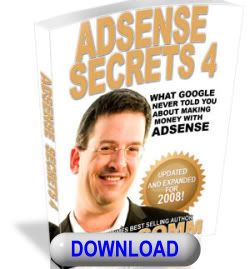I'm sure there are more creative ways to make money blogging, the ideas below are meant as a resource pool for you to draw from, and a launchpad to kickstart the thinking process of making money from blogging....
The question "How to make money blogging" sits high on every blogger's mind.
In fact I received many questions on "How to make money blogging" when I conducted my first webcast to answer my subscribers' most pressing questions on Blogs and Rss.
You can make money Blogging in a number of ways, and in this article I share with you up to nine ways in which you can make money blogging.
1. Make Money Blogging by Selling Advertising Space
Before the advent of Blogs, we have e-zines and selling advertising space on ezines was a popular way to earn extra money. If you run your own Blog, you can let others advertise in your Blogs with banner ads, solo ads, sponsor ads, classifieds and so on.
Now that we have Blogs, you can repeat the same business model that e-zine publishers do, that of selling advertising space.
One popular advertising company that helps Bloggers look for advertisers is Blogads (www.Blogads.com).
Besides placing advertisers ads on your Blog, you can also make money Blogging by placing Google Adsense into your Blog.
In my "Marketing Rampage with Blogs and RSS" Videos, I show you how you can customize your Blog template to include the Google Adsense into your Blog template so that you can make money blogging.
2. How to Make Money Blogging by providing technical services such as Blog hosting or setting up Blog
You can also earn money blogging by providing technical services such as helping people to set up their Blogs or providing your own Blog hosting service.
One example of this is www.typepad.com . This is a Blog hosting service provider that charges a monthly fee. Typepad lets you create your Blog and they will host your Blog for you, and provide you with a number of Blog features.
3. Make Money Blogging by setttin up joint venture marketing
Joint Venture marketing is a powerful marketing strategy employed by many top online marketers.
Basically how joint venture works is this:
You promote person B's products to your subscriber and customer list, and you get a cut from whatever sale that follows from this promotion.
You can apply the principle of joint venture marketing to Blogs as well. If you have a substantial readership to your Blog, you can also promote or endorse certain products to your Blog readers and this way, and split the profits from the sales generated.
This is another way to make money blogging.
4. How to Make Money Blogging from using the Membership model
Over time, if your blog has lots of postings and provide good quality content, you can consider turning it into a membership site and charge access for it, again giving you another avenu
5. Make Money Blogging by turning your Blog contents into products
Another way in which you can make money blogging is to repackage your Blog contents into an e-book or an audio product and sell it. For example, if you run your own Podcasting show or an 'online radio show', you can easily compile your podcast recordings into a CD compiliation and sell it.
6. How to make money blogging by swapping blogs
You've heard of ad swapping when it comes to e-zine publishing, where publishers publish each other's ads in their own e-zines. This way, you save on adveritising costs.
You can repeat the same model to Blogs, as swap ads on Blogs as well. So instead of paying up front, you get to save, which means more money for you to spend!
7. Make money blogging by turning blog contents into RSS feeds and sell it as premium feeds
Your blog contents can be turned into an RSS feed. If the content is good, you can look for web businesses that are looking for good content for related topics and sell their feed to them.
8. How to Make Money Blogging by well, asking!
Hey, who's stopping you from putting a PayPal donation jar or button on your Blog? After all, there are lots of generous people out there you know.
9. Make Money Blogging as an Affiliate Marketer
Another way you can make money blogging is by promoting other people's products on your Blog. This is also known as affiliate marketing.
In affiliate marketing, you get paid a commission when someone clicks on your affiliate link and makes a purchase. Depending on the subject of your Blog, you can recommend products that solve people's problems.
For example, I had a subscriber who asked me how she can blog about cats and make money from blogging about cats.
I shared with her that firstly, perhaps she might want to go niche instead of targeting the broad category of "cats", and using the example of a Persian cat, which is a niche by itself, she can start a blog on Persian cats, providing valuable information as well as recommended solutions and products to the upkeep and maintenance of Persian cats.

Blogging NEWS
So, you have a blog! Do you have traffic? Do you know how to build traffic to your weblog? There are seven proven methods for building readership of your blog. Read More...
How To Boost Traffic To Your Blog
Let search engine index your blog and let people come to your fresh blog. Though you're in World Wide Web, nobody knows you're there. You need to pull kindly those who are potentially waiting for you but don't know where your are. Read More...
Recap on how to make money with your blog
Like most things, the amount of money you make will probably be in direct proportion to the amount of thought and effort you put into the process. Here are the steps
Make Money Blogging Using These Nine Powerful Strategies
Choosing The Right Blog-Tools
Bloggers are constantly discovering new ways to express
their ideas through new markup.
There are bloggers who are using the latest
state-of-the-art “visual” web design programs, but few
others consider using HTML code is not a bad idea
altogether.
The XHTML family can accommodate extensions through XHTML
modules and techniques to develop new XHTML-conforming
modules. These modules permit the combination of existing
and new feature sets when developing content and when
designing new user agents.
With so many different ways to access the Internet, the
XHTML family is designed keeping in mind the general user
agent interoperability. Through document profiling
mechanism, servers, proxies, and user agents are able to
create best effort content transformation. This language is
both RSS and XML conforming. The content can be readily
viewed, edited, and validated with standard XML tools.
XHTML documents can utilize applications (e.g. scripts and
applets) that rely upon either the HTML Document Object
Model or the XML Document Object Model.
Bloggers may also use Movable Type for the weblog. Movable
Type is a powerful, customizable publishing system, which
installs on web servers to enable bloggers to manage and
update weblogs. This enables a blogger to hand edit the
other parts and pages, including the Daily Links, in
TextPad. Bloggers may use a date format string for the
individual entries, and for monthlies.
Movable Type Installation is followed by Plugins. There are
many to choose from. MT Plugin Directory and the Movable
Type Support Forums are two resources that can be referred
to. Most of the plugins make users typographically correct
and enables them to properly use curly-quotes, ellipses,
em-dashes, and en-dashes. A feature of pluggins combines
trackbacks (comments on other articles from other blogs)
and comments into one page. Another use is to create author
comments and addendums in the comments engine. Few plugins
may allow bloggers to add additional fields, example: using
keywords field to create additional fields. Few others
create a collection of links at the bottom of each
individual entry page. Title attributes can be used with
all the links. Movable Type includes a default RSS Feed.
Bloggers may set up individual feeds for each thread and
comments feed by following the naming convention of
individual archives - changing it to an .xml ending.
Bloggers may even add a Subscription Field.
Also, bloggers may consider using a WebDrive in place of a
FTP client. This tool is used to map FTP and WebDAV servers
to a network drive letter in Windows using remote files
like local ones in any application. Blogger may also
consider using validated HTML 4.01 Transitional code with a
validated stylesheet.
Blogs demand more than graphic design and HTML proficiency.
They demand extensive interaction with visitors. So,
installing a Discussion Forum is a must, as it allows
communities to exchange ideas and opinions. Tools that
could be considered are database programming, CGI/Perl
scripting, Flash animation etc.
In addition to this, bloggers may consider having an
Accessory Sideblog - another blog that stores ancillary
information and tools for the existing blog.
Accessory Sideblog allows:
· Easy updation
· Changes in entries/ information from within
Movable Type interface
· Availability of comments and trackbacks
Bloggers may consider buying opensource weblogging
softwares. These easily installable softwares offer
features like: fully-integrated comments, searching, file
uploading and image handling, completely customizable
output through dozens of templates and variables, multiple
author support, etc. For example: few blogs allow bloggers
to provide a template of their page that indicates where
they want your posts to appear. Clicking the "Publish"
button automatically sends their new page to the website
where they want their blogs to appear. Similarly, there are
sites that enable bloggers to place the RSS feed of their
blog onto any html page. For example: bloggers can copy the
completed JavaScript and paste it on any web page they
would like to distribute.
Bloggers can host their blog on their own as well with any
good web-hosting company. They can choose a good web host,
buy space on their server and host their blogs with them.
Comparing Free Blogging Software
With the increased interest in Blogging (web Logging), many web hosting providers now provide an assortment of free usage, open source blogging software packages. Among the most popular of these blogging tools are B2evolution, WordPress and Nucleus. Each of these programs offer similar basic features, so the question arises as to which one is easiest to use and would be appropriate for the requirements of your particular website.
The answer lies in the true purpose of your blog website. If your primary goal is to share your opinions and ideas with the general public, you would want to utilize a different blogging tool than a user who was creating product blogs as a commercial sales effort. A blog for search engine promotion would have entirely different requirements. All of these uses are viable reasons to create a blog, however each requires different features to be successful.
WordPress Blogging Software
Available for free download at: http://wordpress.org/
It is hard to beat WordPress for general personal blogging. WordPress is an open source, state-of-the-art personal publishing platform with a focus on presentation and usability. Everything related to creating and updating your blog is available through an intuitive graphical interface. With WordPress there is no need to compile your work. You simply write your column. You then select the features you want and your blog is instantly created and published to your website.
If you are on vacation, you can schedule your uploads for some date in the future or even email your column to the server! The system allows multiple users with multiple blogs divided into categories and sub-categories. This allows multiple family members or friends to create their own blogs along with yours.
Easy customization and the availability of many "plug-ins" that provide more functionality (add new features as you learn) makes this software a very good choice for most individuals.
B2evolution
Available for free download at: http://b2evolution.net/
B2evolution is another advanced web log tool that features an integrated XHTML validator. It supports recursive subcategories, cross posting and has a really cool integrated "skinning" system.
The "skinning" system allows you to create multiple blogs in separate categories with different appearances for each blog. You simply "change the skin" for the blog to create a totally new look and feel.
The "skinning" feature, combined with the built in multi-user administration management tool, makes the system robust enough for more commercial endeavors, such as product promotion blogs. If you have much to publish with multiple themes, this is the software you are looking for.
Nucleus Blogging Software
Available for free download at: http://nucleuscms.org/
Though Nucleus is an extremely robust blogging tool in its own right, it also contains some powerful features that can provide benefits in promotion of your blog.
Nucleus offers the ability to optimize its URLS, creating simple page addresses that do not have and "&" or "=" characters. This makes the pages search engine (and user) friendly. Another great feature is the ability to show the contents of multiple weblogs on one page. This could allow a website owner to manipulate the optimum text / keyword balance on pages for better search engine rankings.
Nucleus also provides RSS and Atom feeds that can be extremely helpful when promoting a website. If part of your blog's function is to work as a search engine marketing and promotion tool, Nucleus is an exceptional software package.
Each of these blogging software packages offer the basic tools that you would need to create a successful blog and all three are PHP - MySQL open source (free to use) packages. You should try to select the software that helps you achieve the long term goal that you have in mind for your website based on the unique extra features offered by each.
A Beginner's Guide to Understanding Blogs
A blog is short for weblog, which simply means a website that is updated frequently with new information and is organized by date and submission. Blogs are typically a way of journalizing information whether it be personal, business, or what have you. It’s like an editorial and a journal all mixed together and available online for constant updates and submissions.
As a beginner, you probably want to know more about blogs and why people are using them.
Blogging started out when the Internet was new and the individuals who were technology savvy found it fun and entertaining to post different things they found on the web for other people to visit and enjoy. It caught on quickly and a community of blogs developed, allowing people to read other peoples blogs. As time went on, new technology was developed that allowed even the non-techie to create their own blog and join the blog culture.
Blogs are popular because they relay experiences, interesting thoughts, comments, photos, web links, and plenty of other information that people find interesting. Today, blogging is really popular and many people will send you a link to their blog so you can keep up with their experiences such as vacations, studies, pregnancies, and any other thing you can possibly think of.
What started out as a way to navigate the web and figure out all of the newness that was the Internet of the early ‘90s, turned into a way for people to journalize their experiences, share photos, and keep people up to date on their lives. In response to the popularity of blogs, many websites launched software and free sign-ups for blogs so anyone could have their own blog and share their experiences with the entire world.
And so, blogging has continued to grow and weblogs have multiplied into the millions. In fact, there are so many blogs on the web that you can practically become part of your own community with people worldwide, sharing your life, experiences, and thoughts with people you would never have met. Blogs truly are linking people together and they are an amazing phenomenon.
If you are interested in blogging, all you have to do is join one of the many blog websites that will allow you to set up your own account and have your own blog space on the web, giving you a personal space to share photos, experiences, stories, links, and basically anything else that you care to share. Many people even find that writing blogs are excellent stress relievers and quite cathartic, so you might receive some additional benefits from your blog than just the joy of sharing your personal information. Go online today and find a blog website where you can set up an account and get started.
Should Your Website Host A Weblog?
Blogging is hot right now, but is it right for your site? Six functional features of blogging software can tell you if a blog will be beneficial to your site.
During the recent Iraqi War weblogs (or blogs) heated up the Internet with real-time reports from the war zone, causing web developers to ask if this “hot” online reporting tool could jazz up their websites. Developments in software make installing and maintaining a weblog inexpensive or free and easy to implement, even for a beginner. But is a blog the right choice for your website?
A weblog is basically a web page that can be updated instantaneously. The weblog may be open to public postings or it may be designed with a filtering process that allows only the author or selected readers to update the page. The updates can be articles, comments, or graphics and may be hyperlinked to other resources on the Internet. Weblogs are usually built around a particular interest or topic. That being said, your website could benefit by a blog if you need to:
• Constantly update a web page. Web pages used to post jobs, announce events, record ballgame scores, solicit documents and keep a diary are all good candidates for being converted to weblog formatting. Frequent updates can be done online without the fuss of ftp, page redesign or reformatting.
• Record the time that each update was made. Blogging software can place a time stamp next to the blog entry, letting anyone know when the web page change took effect.
• Sequence entries in chronological order. Let’s say you need to document the development of a project or the progression of an online conversation. Keeping a chronological list of entries maintains the flow of ideas and illustrates the relationship to entries posted before and after it.
• Ensure that authors submitting material are credited with, or made accountable for their entries. Blogging software posts the username of each author along with the entry. Used internally within a company, an intranet blog can be an indicator of performance, quality control and deadline adherence.
• Search entries at a later date. Blogging software can archive entries according to date and attach a search function, permitting the viewer to peruse and retrieve earlier postings.
• Gather related material from a variety of sources. Your weblog can be the means to receive and store documents and chances are it will be a lot cheaper than most document management systems!
Even if you could benefit in some of these ways by the weblog’s powerful functionality, your blog could bog down your website if you don’t adhere to one important caveat: keeping the blog current. Weblogs are most viable when they are frequently updated, and like yesterday’s newspaper, quickly become stale overnight. If you or an appointed blog author might fail to keep the blog fresh, then you are best off sticking to the conventional web page.
How to Use A Blog for Free Traffic
One of the Number 1 traffic building secrets is adding content to your website. Have you ever considered that a blog could be the tool that makes this very possible, fast and extremely easy to do.
Blogs are written in RSS or Atom, both very effective content managment systems. Getting a blog for free is easy at www.blogger.com. After you set up your blog you need to change your settings to archive daily so you have a new page of content every time you make a post to your blog.
Blogging daily is best if you want to add new content every day. If you archive daily, then post each day the blog software will generate a new page of content for you. It's definately the fastest and easiest way to add content.
The best way to integrate a blog into your website is to make your website into a blog. If you have fresh relevant content on your blog then top search engines like Google will return more often to gobble up that fresh content. That means your site will be spidered more often, and if you just built another page you want spidered, just leave a link within your blog posts to that page and the spider will follow it.
This is a great way to get your pages spidered fast. But it's important to have the pge you are linking to be somewhat related to the topic of your post. Google is getting more picky about the content of the pages where your incoming links are coming from.
Also, it is important to optimize your blog just as you would for a website if you want to get theat free targeted traffic. Optimizing is easy, include your keywords within the title and description of your blog, as well as in the title posts occasionally. And don't forget to include the same keywords within the link text of your incoming links to your blog.
Most bloggers don't see the traffic potential their blog holds if it was oiptimized just like any other webpage.
One more factor to consider: Google loves blogs Not simply because it's a blog, but because of the nature of blogs; They usually have fresh relevant content on a specific topic. That's what Google loves. Give it what it wants and it will visit you more often.
Free Blog RSS Submit
Blogging Resources
Blog Archive
- April 2008 (2)
- March 2008 (19)
- February 2008 (4)
- January 2008 (5)
- December 2007 (8)
- November 2007 (6)
- October 2007 (5)
- September 2007 (3)
- August 2007 (5)
- July 2007 (8)
- June 2007 (8)
- May 2007 (6)
- April 2007 (5)
- March 2007 (5)
- February 2007 (3)
- January 2007 (4)
- December 2006 (1)
- September 2006 (1)
- July 2006 (2)
- May 2006 (1)
- April 2006 (3)
- March 2006 (1)
Disclaimer
The articles offered on this blog is for information purposes only. Our main purpose is to spread blogging information and give tips on blogging to our visitors. If we are infringing on anyone's copyright, please contact us by sending email on [spawn.dbp at gmail dot com]. We will either remove the material or give credit to the deserving party.
Privacy Policy
The privacy of our users is important to us. We do not "cookie" or collect any information on users. We do not resell or in any way distribute or share the names and or email addresses of people who subscribe to receive our blogging information.