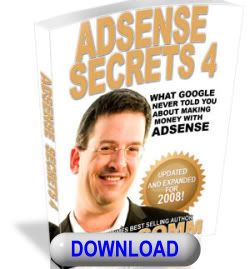In the late 1990’s three San Francisco based web developers came up with the idea of being able to share information about anything on the web. The terminology they used was called blog. It's use was considered a mix of web page / personal journal. It's original usages were vast and wide, but more and more people came to use them as a personal tool that is available anywhere the Internet is. The three friends would eventually create Blogger.com one of the largest blogger sites on the Internet today. Blogger, which stands for Web Logger, has increased in popularity over the past three years. There has been so much interest in what capabilities it holds Google.com purchased them. Eventually, Google assimilated their technologies and imported them into the popular plug-in, The Google Toolbar.
Blogger.com allows a user to create a userid. Depending on the userid and password the user creates a specialized link namely “yourlinkname.blogspot.com”. This space can be saved as a bookmark and published to the public or through a distribution list to a select few people. Your site is logged as a “webring” type of atmosphere, should you decide to take the information public. You can see all users who have published blogs and even enter in information on the blogs should they let you. Discussion groups and personal files are housed all within this environment making it a fun place to surf about and learn about different people and things.
You can create a private discussion group and send out information via email to let people know when content or a thread has changed. Blog is like a portal for individuals, instead of business. There are many robust features involved to keep your blog private should you not want to share information publicly. Its interface even includes a word processing editor so you can format the background and font all from one simple location. The ideas are simple; you can share information around the world without having to let everyone on the Internet community know your blog exists.
The necessity for a personal online portal or “blog” has considerable potential, as the Internet continues to evolve.

Blogging NEWS
So, you have a blog! Do you have traffic? Do you know how to build traffic to your weblog? There are seven proven methods for building readership of your blog. Read More...
How To Boost Traffic To Your Blog
Let search engine index your blog and let people come to your fresh blog. Though you're in World Wide Web, nobody knows you're there. You need to pull kindly those who are potentially waiting for you but don't know where your are. Read More...
Recap on how to make money with your blog
Like most things, the amount of money you make will probably be in direct proportion to the amount of thought and effort you put into the process. Here are the steps
What is Blogger.com?
RSS for Bloggers
While syndication has many applications, we will deal
specifically with its use for blog content and some
technical information will be included at the end of this
article.
If you have any interest in blogs or weblogs as a publishing
format, then you have undoubtedly come across the term
R.S.S.
Under normal conditions, the content of a web page is
limited to one domain, and the visitor to it. To allow the
use of content on a larger number of sites, syndication is
employed.
This is where RSS comes into the equation. A site owner or
blogger using his site as a pulpit for any number of topics
can make his content available via RSS. Once done, his
comments or content will be fed to the news aggregators for
syndication/delivery to those interested in such content.
What is RSS?
"RSS" stands for Really Simple Syndication or Rich Site
Summary. It is a standard for publishing regular updates to
web-based content.
It is a simple technology for sharing and distributing
content like data, news headlines and other web page content
with other webmasters and users.
RSS is like email in that it is used to collect and deliver
content you have opted to receive. News aggregators collect
the "feeds"(syndicated content) from a blog and publish it.
If you have an RSS Reader you can subscribe to the ‘feed’
and receive current up to date content from your favorite
content source.
Using this standard, a blog owner/web publisher can provide
updates, such as the latest news headlines or weblog
postings to those interested in such content.
With RSS, the blog owner could update his/her readers with
new content and use RSS as a means of organizing his content
into a more accessible form to the benefit of anyone wishing
to use it.
Use it, not simply read it!
Uses for RSS:
Get your site listed in search engine and RSS directories.
Use RSS to update your websites with fresh, relevant content
- automatically - without writing a single word. You can
turn RSS feeds into customized HTML and display the feed on
your website.
One of the great benefits of displaying RSS news feeds on
your website is that it boosts your position in search
engines.
RSS will automatically notify the search engine spiders that
you've updated your website content.
RSS gives you a new marketing venue to display your ads,
messages, and news directly onto your subscriber’s desktop!
It will also build your credibility and Brand Name online –
with little effort!
With RSS: If your favorite sites have RSS feeds, you can
subscribe to those feeds in an RSS News Reader. The reader
will automatically check all the sites you've subscribed to
and show you new updated content when it is added.
Potentially hundreds of other websites can publish your news
and articles. This will provide free exposure and free
traffic as a consequence.
News Reader Search – Google search of RSS News
Readers
CaRP - Show
RSS feeds on your website (Freeware)
Grooper
- takes news search results, web pages, and more, and turns
them into RSS feeds. Once you have the data in RSS format,
you can view it with an RSS aggregator like NetNewsWire, or
use an RSS parser like CaRP to display it on a webpage.
Jawfish
- web service, which converts RSS to _JavaScript
A news aggregator is "software that periodically reads a set
of news sources, in one of several XML-based formats, finds
the new bits, and displays them in reverse-chronological
order on a single page.
RSS is a document format that is XML-based.
RSS feed or news feed is essentially a file in RSS format.
XML is a programming language and stands for Extensible
Markup Language derived from S.G.M.L. or Standard General
Markup Language.
A Parser is a computer program
Should You Use a Free or Paid Blogging Service
Blogging is an abbreviation of "web-logging". The simplest definition of a blog is that it is an online log that is organized in reverse chronological order. It comprises of comments, declarations, links, or anything else of interest to the blog writer.
There are two basic requirements of starting your own blog. You need a software to run a blog and a place on the Internet to host your blog.
Taking into consideration the above mentioned two factors, there can be four categories of blogs:
1. Free Software + Free Webhosting
2. Free Software + Paid Webhosting
3. Paid Software including Price of Webhosting
4. Paid Software + Paid Webhosting
We have given descriptions of all these four options alongwith their pros and cons.
We have also given recommendations regarding the suitability of these options.
1. Free Software + Free Webhosting
This is a completely free way of blogging. Here you pay neither for the software nor for the virtual hosting.
But there are some drawbacks of this system. It offers very few features as compared to the paid services. You cannot post pictures online or design your preferred look for your site.
The companies that provide free software and free domain hosting frequently place a banner immediately above your site. This detracts the visitors from the look of your site. You also have no discretion over the content of the advertisements.
The key advantage of this system is that it is absolutely free. This option is extremely useful for a newcomer since he/she can try this method to find if they are really interested in blogging.
This option is recommended for those people who would not like to pay anything or for the newcomers.
2. Free Software + Paid Webhosting
This option provides you free software but you will have to pay for the domain hosting.
There is a cost factor involved in this option. Minimum cost of domain hosting would be $5 per month but a realistic budget would be slightly higher, around $7-8. The annual registration fee for domain name would be about $10-30.
This system will let you do certain things that you were unable to do with the free one. Here, you can modify the look of your site and you can also post pictures. But free softwares have fewer features than paid ones.
This option is highly recommended because by just paying the cost of virtual hosting and domain registration, you can avail great features and flexibility.
3. Paid Software including Price of Webhosting
This is a subscription-based option. There are ongoing costs involved in this option.
You have to pay at least $6 per month for basic services and for advanced features the fee would be around $15 per month.
The cumulative cost for a year would reach up to $200. That makes this option a very expensive one.
Apart from customizing the look of your site and posting photographs online, you will be able to use a software that provides more features than a free one.
This option is recommended for people who do not want to be troubled with virtual hosting and software installation issues. This is the easiest possible solution. It offers great features but at a reasonably high price.
4. Paid Software + Paid Webhosting
This option provides you paid software and paid domain hosting.
The cost of the domain hosting ranges from $5 to $10 per month while the cost of the software would be at least $45 (one-time cost).
This option gives you great amount of flexibility. You can select your own domain name and have a feature-rich blogging software.
This option is highly recommended for businesses since the cost is not a major consideration.
The Future of RSS is Not Blog
Blogs vaulted RSS into the limelight but are unlikely to be the force that sustains RSS as a communication medium. The biggest opportunities for RSS are not in the blogosphere but as a corporate communication channel.
Even now, businesses that were initially reluctantly evaluating RSS are beginning to realize the power and benefit of the RSS information avenue. The inherent capacity for consumers to select the content they wish to receive will be the driving mechanism for keeping advertisements to a minimum and content quality consistent.
Like the Internet when it first started, blogs were emboldened by the "cool factor". As the novelty of being new and cool wears off, Internet webmasters and bloggers alike are realizing that maintaining a website or blog is time-consuming. "Coolness" often wears off if a channel is not monetized. With the ease of blogging and the array of blogs available, only a handful will be able to sustain fresh, constant, unique content and generate any sort of reasonable or significant revenue. As a result, blogs as we know them today will fade into the background, with many blogs being abandoned.
RSS, being a tool that saves Internet surfers time and allows webmasters to re-purpose and re-package existing and new content will, in my opinion, continue to thrive. A business effectively using RSS can bring new site visitors, increase search engine positioning, and generate product interest. The flexibility of RSS as a communication medium and the expansion capabilities of the enclosure tag will allow RSS to flourish as an online marketing tool. Each day businesses are adopting new uses for RSS, and users are becoming accustomed to skimming content that *they* choose in a single centralized location.
As businesses adopt RSS and consumers experiment with feeds, the popularity of RSS will grow. Ultimately, consumers are the driving force behind technology. The convenience of RSS and increased popularity will set a precedent for consumer expectations. Businesses using RSS as a communication vehicle are able to create keyword-rich, themed content, establishing trust, reputation, and ongoing communication with current and prospective customers.
The big consumer benefit to RSS is that consumers opt-in to content of interest, totally controlling the flow of information they receive. If the quality of the content in the feed declines, users simply remove the feed from their RSS reader and they will not receive any additional updates from that source. The RSS reader acts as an aggregator, allowing users to view and scan multiple content streams in a timely fashion.
Consumer expectation will drive businesses that are slow to adopt. Ultimately, RSS will be a standard, like email addresses and websites are now a "must" for businesses. RSS feeds will join their ranks.
Unlike blogs, businesses can easily justify RSS feeds, as they will be increasing customer and corporate communication. RSS will create new revenue channels. RSS has the potential to help companies develop strong relationships with consumers and create brand loyalty. RSS Feeds will draw existing customers and prospective clients, translating to a new or renewed income stream. Businesses using RSS feeds as a communication medium to notify interested customers of specials, discounts, product announcements, technical support tips, news and industry studies will ultimately sustain RSS as a viable and valued communication medium.
Webhosting for blogging - free or paid service
Blogging is an abbreviation of "web-logging". The simplest definition of a blog is that it is an online log that is organized in reverse chronological order. It comprises of comments, declarations, links, or anything else of interest to the blog writer.
There are two basic requirements of starting your own blog. You need a software to run a blog and a place on the Internet to host your blog.
Taking into consideration the above mentioned two factors, there can be four categories of blogs:
1. Free Software + Free Webhosting 2. Free Software + Paid Webhosting 3. Paid Software including Price of Webhosting 4. Paid Software + Paid Webhosting
We have given descriptions of all these four options alongwith their pros and cons.
We have also given recommendations regarding the suitability of these options.
1. Free Software + Free Webhosting
This is a completely free way of blogging. Here you pay neither for the software nor for the virtual hosting.
But there are some drawbacks of this system. It offers very few features as compared to the paid services. You cannot post pictures online or design your preferred look for your site.
The companies that provide free software and free domain hosting frequently place a banner immediately above your site. This detracts the visitors from the look of your site. You also have no discretion over the content of the advertisements.
The key advantage of this system is that it is absolutely free. This option is extremely useful for a newcomer since he/she can try this method to find if they are really interested in blogging.
This option is recommended for those people who would not like to pay anything or for the newcomers.
2. Free Software + Paid Webhosting
This option provides you free software but you will have to pay for the domain hosting.
There is a cost factor involved in this option. Minimum cost of domain hosting would be $5 per month but a realistic budget would be slightly higher, around $7-8. The annual registration fee for domain name would be about $10-30.
This system will let you do certain things that you were unable to do with the free one. Here, you can modify the look of your site and you can also post pictures. But free softwares have fewer features than paid ones.
This option is highly recommended because by just paying the cost of virtual hosting and domain registration, you can avail great features and flexibility.
3. Paid Software including Price of Webhosting
This is a subscription-based option. There are ongoing costs involved in this option.
You have to pay at least $6 per month for basic services and for advanced features the fee would be around $15 per month.
The cumulative cost for a year would reach up to $200. That makes this option a very expensive one.
Apart from customizing the look of your site and posting photographs online, you will be able to use a software that provides more features than a free one.
This option is recommended for people who do not want to be troubled with virtual hosting and software installation issues. This is the easiest possible solution. It offers great features but at a reasonably high price.
4. Paid Software + Paid Webhosting
This option provides you paid software and paid domain hosting.
The cost of the domain hosting ranges from $5 to $10 per month while the cost of the software would be at least $45 (one-time cost).
This option gives you great amount of flexibility. You can select your own domain name and have a feature-rich blogging software.
6 Things to post on your blog when you're running out of idea
There is no doubt that blogs are the “it” thing today in the online world. Wherever you surf, blogs are sprouting everywhere like mushrooms, whether they’re used for personal or business purposes. But for starters, what is a blog anyway? It is a diary where you can post your thoughts or feelings or whatnots, except that it is online and the public can read it. But enough of that. Gone were the days when they were used solely for personal reasons. On the business side, they can be a very useful tool to boost your business, and to keep your customers updated on the products and infos you have. But if you’re still struggling to catch up on the latest thing these days and you think you’re not much of a great writer either, let me give you some useful subjects you can write about to give your customers a lot of reasons to keep coming back to your site.
1. News. Okay, so maybe that’s basic. After all, your company or business is the reason you put up a blog, right? Write about the products you sell. Give them a bit of the benefits your potential customers might get for buying them, with a link back to your main site to read the entire sales letter. You can also write about updates to your product. Post news about the industry you’re in. If you’re selling products that help people get better search engine rankings, write about search engine news. Or, if you or your service has been featured on TV, papers, or notable websites, write about it. Don’t forget to post seminars or gatherings where you’ve been invited.
2. History of your business. Maybe this one has already been in your main website, but who cares? People forget it. They come and go and chances are, when they visit your site, they don’t read it. Write about how you began, the reputation and achievements you’ve earned, and the accolades or awards you received, with a link back your site. That way you’ll let them know why they should buy from you, and that you’re a real person who’s building a reputable business. Add some employee’s profile if you have someone working for you, too. If you have nice traffic or site stats, that’s also worth mentioning.
3. Customer’s feedback. When a raving customer emails you about how your product has helped him, share it in your blog. You’re giving your visitors a compelling reason to buy from you.
4. Site of the week / month. Mention a site that doesn’t compete with you but complements to your won. Explain to them why you like it, and why it deserves your accolade.
5. Contests, surveys, trivia, questionnaires. If you’re running a contest, post it in your blog to encourage visitors to join. Get their attention by including the prizes, a bit of the rules, with a link back to your site for more information regarding it. Or put a survey. That could give you information regarding the product you’re selling, as to how you could develop it further.
6. Tip of the day. Write about a new tactic you developed or something you learned and perfected.
So there. Whatever your business is, no doubt there’s always something you’ll definitely want to write about. Give it a try. And it will reward you soon.
Free Blog RSS Submit
Blogging Resources
Blog Archive
- April 2008 (2)
- March 2008 (19)
- February 2008 (4)
- January 2008 (5)
- December 2007 (8)
- November 2007 (6)
- October 2007 (5)
- September 2007 (3)
- August 2007 (5)
- July 2007 (8)
- June 2007 (8)
- May 2007 (6)
- April 2007 (5)
- March 2007 (5)
- February 2007 (3)
- January 2007 (4)
- December 2006 (1)
- September 2006 (1)
- July 2006 (2)
- May 2006 (1)
- April 2006 (3)
- March 2006 (1)
Disclaimer
The articles offered on this blog is for information purposes only. Our main purpose is to spread blogging information and give tips on blogging to our visitors. If we are infringing on anyone's copyright, please contact us by sending email on [spawn.dbp at gmail dot com]. We will either remove the material or give credit to the deserving party.
Privacy Policy
The privacy of our users is important to us. We do not "cookie" or collect any information on users. We do not resell or in any way distribute or share the names and or email addresses of people who subscribe to receive our blogging information.