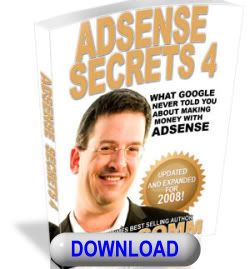Most of you know what a blog is. But have you ever had to ping a web site? Did you know that the two together, blog and ping have become the talk of the seo forums lately on how powerful these two techniques together can be at getting any web site no matter how small or large, indexed almost immediately by the major search engines and for free.
If you're a webmaster then you know how frustrating it can be to be able to get your site listed and indexed in the major search engines in a reasonable amount of time. You spend countless hours creating your site, adding content, checking keyword density, etc... You then take the time to hand submit your site to all the major search engines like Yahoo, Google, AOL, MSN and then wait... and wait for the spiders to come index your web pages.
If you're lucky they may come by this week, this month, or even this year. After spending all your time and money in the development of your site the last thing you want to do is wait forever for it to show you the fruits of your labor. You want to get it listed as fast as possible. Now there are some ways you can get the spiders to visit your site sooner. Like posting to similar high ranking forums, buying high PR rated links, or submitting articles on your subject and linking back to your site.
All of these techniques work and work well, along with some other methods not mentioned here. But they all still take time. Some may work faster then others, but how would you like it if you could learn how get your site spidered and indexed by all of the major search engines in only 48 hours without spending a dime?
By blogging and pinging you can do just that. You need to follow some simple steps in setting up this strategy. But once set up it can become a major tool to getting any of your sites listed quickly.
Setting these steps up isn't hard you just need to do them in a proper sequence or all your work will be in vain. But with the proper research you could very well be on your way to getting your site indexed and listed in as little as a few days.

Blogging NEWS
So, you have a blog! Do you have traffic? Do you know how to build traffic to your weblog? There are seven proven methods for building readership of your blog. Read More...
How To Boost Traffic To Your Blog
Let search engine index your blog and let people come to your fresh blog. Though you're in World Wide Web, nobody knows you're there. You need to pull kindly those who are potentially waiting for you but don't know where your are. Read More...
Recap on how to make money with your blog
Like most things, the amount of money you make will probably be in direct proportion to the amount of thought and effort you put into the process. Here are the steps
Blogging and Pinging
How To Get Your BLOGS "Site Feed" Listed In Yahoo
BLOGS... they seem to be the talk of the Internet marketing
world these days, and for good reason.
Not only do the Search Engines love them for there Content
Rich pages, you also have the ability to plug your Blogs
"Site Feed" into an RSS feed and then have it syndicated to
thousands of websites and directories giving your content
more exposure to your target audience.
RSS(Real Simple Syndication) is a very Powerful technology
that has been around for quite some time and when used
correctly, can build an audience overnight.
If you want a crash course on what RSS is, in more depth,
since the nature of this article is to show you how to get
your Blogs "Site Feed" listed in Yahoo! and MSN, I've
provided a link to a page full of articles on RSS related
issues. http://www.rss-specifications.com/rss-articles.htm
Now, depending on where your Blog is hosted, whether its
through a free service like Blogger.com --
http://www.blogger.com or hosted on your websites server
you should have a "Site Feed URL" that has the .XML
extension.
This is your "Site Feed URL".
You'll usually locate it within your Settings area of Blog
control center.
Here's what mine looks like as an example:
http://theiwe.blogspot.com/atom.xml
This URL is intended for a RSS News Reader, so disregard
its appearance.
Once you find your "Site Feed URL", copy and paste it into
Notepad because you'll need it for the next steps coming
ahead.
Now, what you need to do is go and set-up an My Yahoo! and
My MSN account.
I've provided the links for you below.
- My Yahoo! ==> http://my.yahoo.com
- My MSN ==> http://msn.com
It should only take you about 15-20 minutes at the most.
If you already have accounts with My Yahoo! and My MSN,
read on.
This is assuming you already have your accounts set-up, so
your next step is to Login to your My Yahoo! account.
When you login, you'll be taken to your Yahoo! page
immediately.
What you want to do next is go look under the Yahoo! search
box to the left and click on the "Add Content" link.
This will bring you to a new page.
From there, over to the right by the "Find" button you'll
see an "Add RSS by URL" link, click on it.
A new window will open with a "Web Form". Simply copy and
paste your "Site Feed URL" from Notepad into the web form
and click on the "Add" button.
Now, you should see your Blogs name infront of you. Simply
click on the yellow "Add To My Yahoo!" button and your feed
will be added.
The next thing you should see is your "Site Feed" with your
"Headlines".
Click on one of them, it should take you to your Blog, to
the desired Headline you chose.
Your My Yahoo! page should Now have your Blogs "Site Feed"
Headlines listed at the bottom.
Scroll down to check. If you don't see them, it sometimes
takes up to 24-48 hours for them to appear, so just check
back later.
Now that thats done, everytime you update your Blog with
NEW content, it'll "Automatically" update on your My Yahoo!
page and everybody else's pages who have subscribe to your
feed, plus, within 24-48 hours your feed will get Spidered
and Indexed by Yahoo!.
Talk about getting the word out in a HURRY with very little
effort on your part.
This is "Viral Marketing" at its Best in my mind.
And... it's so simple to implement.
Okay.
Now it's time to do the same to your My MSN account as what
you did above to your My Yahoo! page.
Here's the link to go login(click on Sign In from main
page): http://www.msn.com
Once your login to your My MSN account you should see an
"Add Content" link under the MSN logo to your left. Click
on it.
A pop-up should now be displaying. Simply copy and paste
your "Site Feed URL" from your Notepad into the web form
provided and click the Search button(the green button with
the arrow).
You should now be looking at Check Box with your Blogs name
beside it. Check off your "Site Feed URL" and then press
the OK button at the bottom.
PRESTO! Like magic... your Blogs site feed has now been
added to your My MSN page which will then be spidered in
the next 24-48 hours and Indexed by MSN.
That's the Power of BLOGS(Web-Logs) and RSS(Really Simple
Syndication)combined with two Internet giants.
The only thing you have to bring to the table IS, fresh,
quality content that your audience WANTS, and do it on a
regular basis.
I post my articles that I write on a weekly basis, making
my Blog called... The Internet Wonders Blog -
http://theiwe.blogspot.com - a search engine Magnet!
You can do the same because I just showed you HOW.
In conclusion, creating BLOGS and using RSS as a vehicle to
syndicate your Blogs content is a Sure-Fire way to get your
content spidered more frequently by search engines and the
exposure it deserves, which in turn, will build you a
large audience of buying customers that TRUST you.
Free Blog RSS Submit
Blogging Resources
Blog Archive
- April 2008 (2)
- March 2008 (19)
- February 2008 (4)
- January 2008 (5)
- December 2007 (8)
- November 2007 (6)
- October 2007 (5)
- September 2007 (3)
- August 2007 (5)
- July 2007 (8)
- June 2007 (8)
- May 2007 (6)
- April 2007 (5)
- March 2007 (5)
- February 2007 (3)
- January 2007 (4)
- December 2006 (1)
- September 2006 (1)
- July 2006 (2)
- May 2006 (1)
- April 2006 (3)
- March 2006 (1)
Disclaimer
The articles offered on this blog is for information purposes only. Our main purpose is to spread blogging information and give tips on blogging to our visitors. If we are infringing on anyone's copyright, please contact us by sending email on [spawn.dbp at gmail dot com]. We will either remove the material or give credit to the deserving party.
Privacy Policy
The privacy of our users is important to us. We do not "cookie" or collect any information on users. We do not resell or in any way distribute or share the names and or email addresses of people who subscribe to receive our blogging information.